44. SolarFlux¶
SolarFlux is the name of a real-time cloud-based service for datum using a publish/subscribe integration model. SolarNode supports publishing datum to SolarFlux and your own applications can subscribe to receive datum messages as they are published.
SolarFlux is based on MQTT. To integrate with SolarFlux you use a MQTT client application or library. See the SolarFlux Integration Guide for more information.
44.1 SolarFlux Upload Service¶
SolarNode provides the SolarFlux Upload Service plugin that posts datum captured by SolarNode plugins to SolarFlux.
44.2 MQTT message format¶
Each datum message is published as a CBOR encoded map by default, to a MQTT topic based on the datum's source ID. This is essentially a JSON object. The map keys are the datum property names. You can configure a Datum Encoder to encode datum into a different format, by configuring a filter. For example, the Protobuf Datum Encoder supports encoding datum into Protobuf messages.
Messages are published with the MQTT retained flag set by default, which means the most recently
published datum is saved by SolarFlux. When an application subscribes to a topic it will immediately
receive any retained message for that topic. In this way, SolarFlux will provide a "most recent"
snapshot of all datum across all nodes and sources.
{
"_DatumType": "net.solarnetwork.node.domain.ACEnergyDatum",
"_DatumTypes": [
"net.solarnetwork.node.domain.ACEnergyDatum",
"net.solarnetwork.node.domain.EnergyDatum",
"net.solarnetwork.node.domain.Datum",
"net.solarnetwork.node.domain.GeneralDatum"
],
"apparentPower": 2797,
"created": 1545167905344,
"current": 11.800409317016602,
"phase": "PhaseB",
"phaseVoltage": 409.89337158203125,
"powerFactor": 1.2999000549316406,
"reactivePower": -1996,
"realPower": 1958,
"sourceId": "Ph2",
"voltage": 236.9553680419922,
"watts": 1958
}
44.3 MQTT message topics¶
The MQTT topic each datum is published to is derived from the node ID and datum source ID, according to this pattern:
node/N/datum/A/S
| Pattern Element | Description |
|---|---|
N |
The node ID the datum was captured on |
A |
An aggregation key; will be 0 for the "raw" datum captured in SolarNode |
S |
The datum source ID; note that any leading / in the source ID is stripped from the topic |
node/1/datum/0/Meter
node/2/datum/0/Building1/Room1/Light1
node/2/datum/0/Building1/Room1/Light2
44.4 Log datum stream¶
The EventAdmin Appender is supported, and log events are turned into a datum
stream and published to SolarFlux. The log timestamps are used as the datum timestamps.
44.4.1 Log datum stream topic mapping¶
The topic assigned to log events is log/ with the log name appended. Period characters (.) in
the log name are replaced with slash characters (/). For example, a log name
net.solarnetwork.node.datum.modbus.ModbusDatumDataSource will be turned into the topic
log/net/solarnetwork/node/datum/modbus/ModbusDatumDataSource.
44.4.2 Log datum stream properties¶
The datum stream consists of the following properties:
| Property | Class. | Type | Description |
|---|---|---|---|
level |
s |
String | The log level name, e.g. TRACE, DEBUG, INFO, WARN, ERROR, or FATAL. |
priority |
i |
Integer | The log level priority (lower values have more priority), e.g. 600, 500, 400, 300, 200, or 100. |
name |
s |
String | The log name. |
msg |
s |
String | The log message . |
exMsg |
s |
String | An exception message, if an exception was included. |
exSt |
s |
String | A newline-delimited list of stack trace element values, if an exception was included. |
44.5 Settings¶
The SolarFlux Upload Service ships with default settings that work out-of-the-box without any configuration. There are many settings you can change to better suit your needs, however.
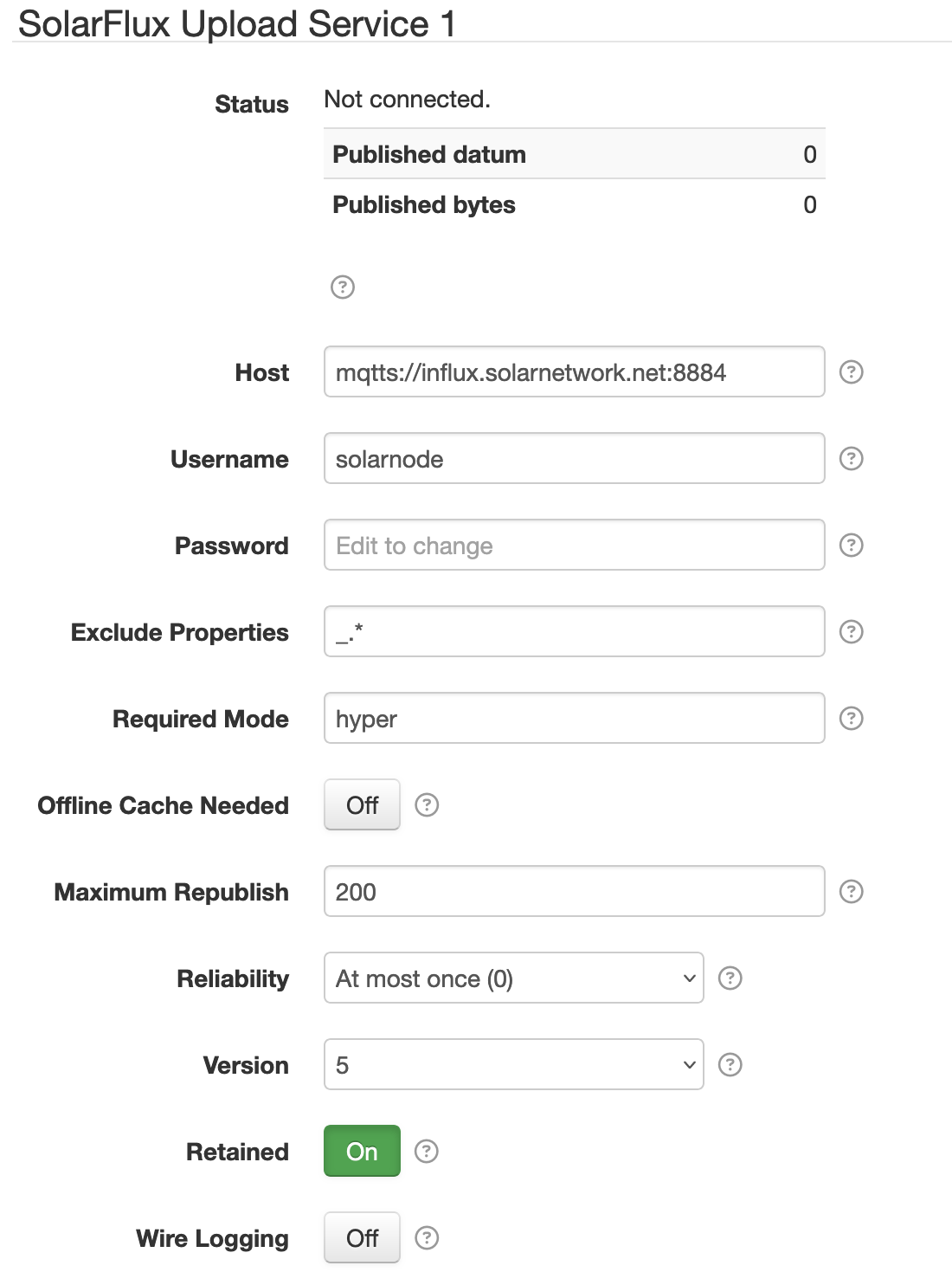
Each component configuration contains the following overall settings:
| Setting | Description |
|---|---|
| Host | The URI for the SolarFlux server to connect to. Normally this is influx.solarnetwork.net:8884. |
| Username | The MQTT username to use. Normally this is solarnode. |
| Password | The MQTT password to use. Normally this is not needed as the node's certificate it used for authentication. |
| Exclude Properties | A regular expression to match property names on all datum sources to exclude from publishing. |
| Required Mode | If configured, an operational mode that must be active for any data to be published. |
| Maximum Republish | If offline message persistence has been configured, then the maximum number of offline messages to publish in one go. See the offline persistence section for more information. |
| Reliability | The MQTT quality of service level to use. Normally the default of At most once is sufficient. |
| Version | The MQTT protocol version to use. Startig with version 5 MQTT topic aliases will be used if the server supports it, which can save a significant amount of network bandwidth when long source IDs are in use. |
| Retained | Toggle the MQTT retained message flag. When enabled the MQTT server will store the most recently published message on each topic so it is immediately available when clients connect. |
| Wire Logging | Toggle verbose logging on/off to support troubleshooting. The messages are logged to the net.solarnetwork.mqtt topic at DEBUG level. |
| Filters | Any number of datum filter configurations. |
For TLS-encrypted connections, SolarNode will make the node's own X.509 certificate available for client authentication.
44.5.1 Filter settings¶
Each component can define any number of filters, which are used to manipulate the datum published to SolarFlux, such as:
- restrict the frequency at which individual datum sources are published
- restrict which properties of datum are posted
- encode the message into something other than CBOR
The filter settings can be very useful to constrain how much data is sent to SolarFlux, for example on nodes using mobile internet connections where the cost of posting data is high.
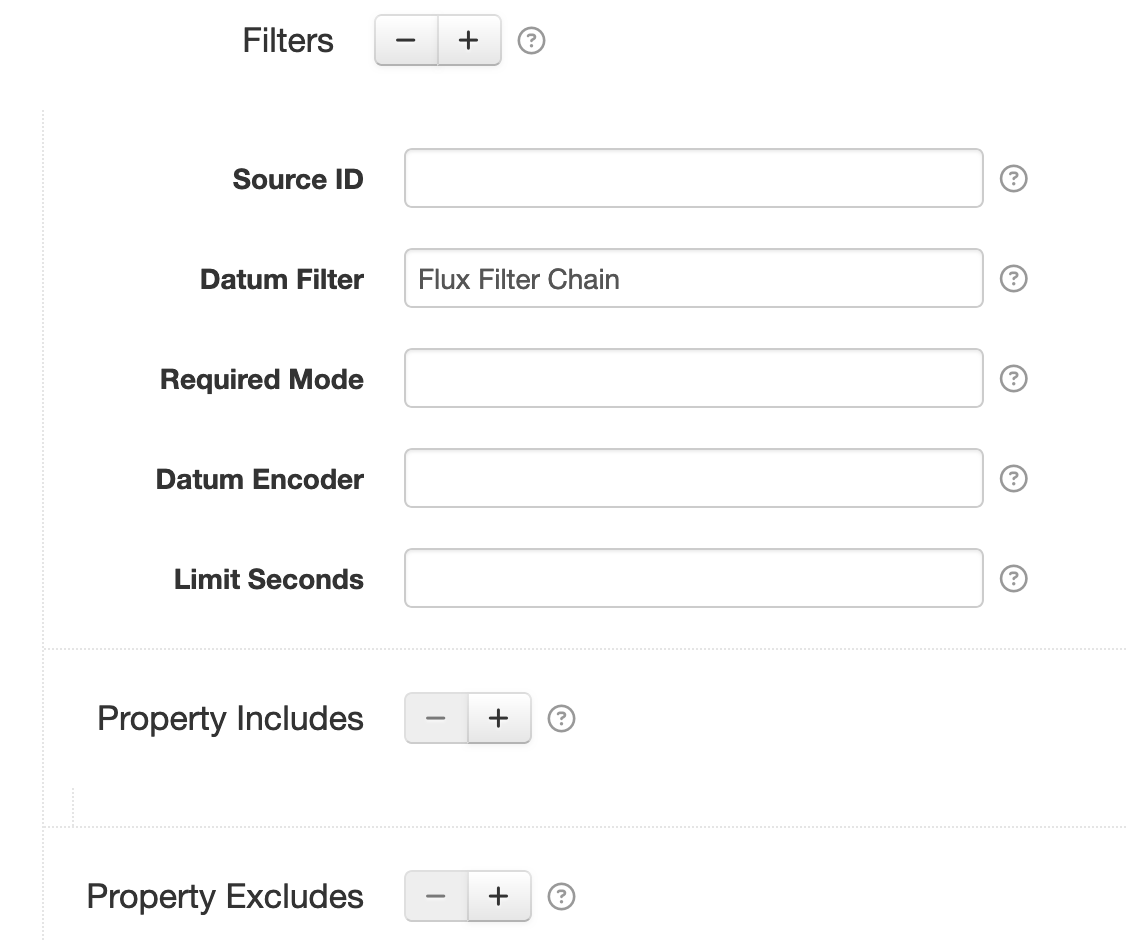
A filter can configure a Datum Encoder to encode the MQTT message with, if you want to use a format other than the default CBOR encoding. This can be combined with a Source ID pattern to encode specific sources with specific encoders. For example when using the Protobuf Datum Encoder a single Protobuf message type is supported per encoder. If you want to encode different datum sources into different Protobuf messages, you would configure one encoder per message type, and then one filter per source ID with the corresponding encoder.
Note
All filters are applied in the order they are defined, and then the first filter with a Datum Encoder configured that matches the filter's Source ID pattern will be used to encode the datum. If not Datum Encoder is configured the default CBOR encoding will be used.
Each filter configuration contains the following settings:
| Setting | Description |
|---|---|
| Source ID | A case-insensitive regular expression to match against datum source IDs. If defined, this filter will only be applied to datum with matching source ID values. If not defined this filter will be applied to all datum. For example ^solar would match any source ID starting with solar. |
| Datum Filter | The Service Name of a Datum Filter component to apply before encoding and posting datum. |
| Required Mode | If configured, an operational mode that must be active for this filter to be applied. |
| Datum Encoder | The Service Name of a Datum Encoder component to encode datum with. The encoder will be passed a java.util.Map object with all the datum properties. If not configured then CBOR will be used. |
| Limit Seconds | The minimum number of seconds to limit datum that match the configured Source ID pattern. If datum are produced faster than this rate, they will be filtered out. Set to 0 or leave empty for no limit. |
| Property Includes | A list of case-insensitive regular expressions to match against datum property names. If configured, only properties that match one of these expressions will be included in the filtered output. For example ^watt would match any property starting with watt. |
| Property Excludes | A list of case-insensitive regular expressions to match against datum property names. If configured, any property that match one of these expressions will be excluded from the filtered output. For example ^temp would match any property starting with temp. Exclusions are applied after property inclusions. |
Warning
The datum sourceId and created properties will be affected by the property include/exclude
filters! If you define any include filters, you might want to add an include rule for
^created$. You might like to have sourceId removed to conserve bandwidth, given that value
is part of the MQTT topic the datum is posted on and thus redundant.
44.6 Offline message persistence¶
By default if the connection to the SolarFlux server is down for any reason, all messages that would normally be published to the server will be discarded. This is suitable for most applications that rely on SolarFlux to view real-time status updates only, and SolarNode uploads datum to SolarNet for long-term persistence. For applications that rely on SolarFlux for more, it might be desirable to configure SolarNode to locally cache SolarFlux messages when the connection is down, and then publish those cached messages when the connection is restored. This can be accomplished by deploying the MQTT Persistence plugin.
When that plugin is available, all messages processed by this service will be saved locally when the MQTT connection is down, and then posted once the MQTT connection comes back up. Note the following points to consider:
- The cached messages will be posted with the MQTT retained flag set to
false. - The cached messages will be posted in an unspecified order.
- The cached messages may be posted more than once, regardless of the configured Reliability setting.