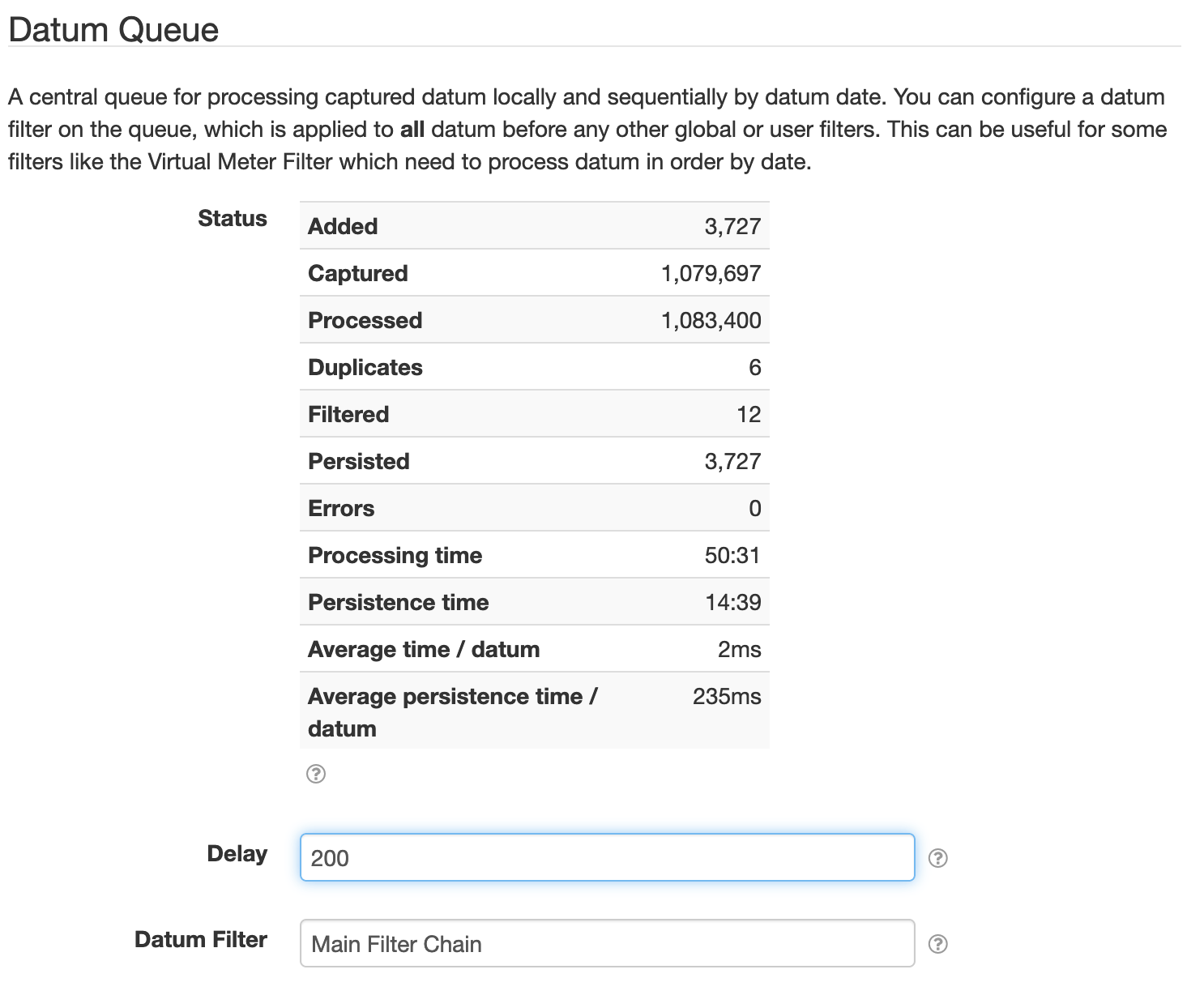67. Datum Queue¶
SolarNode has a DatumQueue service that acts as a central facility for processing
all NodeDatum captured by all data source plugins deployed in the SolarNode runtime.
The queue can be configured with various filters that can augment, modify, or discard the datum.
The queue buffers the datum for a short amount of time and then processes them sequentially in order
of time, oldest to newest.
Datum data sources that use the Datum Data Source Poll Job are
polled for datum on a recurring schedule and those datum are then posted to and stored in
SolarNetwork. Data sources can also offer datum directly to the DatumQueue if they emit datum
based on external events. When offering datum directly, the datum can be tagged as transient and
they will then still be processed by the queue but will not be posted/stored in SolarNetwork.
/**
* Offer a new datum to the queue, optionally persisting.
*
* @param datum
* the datum to offer
* @param persist
* {@literal true} to persist, or {@literal false} to only pass to
* consumers
* @return {@literal true} if the datum was accepted
*/
boolean offer(NodeDatum datum, boolean persist);
67.1 Queue observer¶
Plugins can also register observers on the DatumQueue that are notified of each datum that gets
processed. The addConsumer() and removeConsumer() methods allow you to register/deregister
observers:
/**
* Register a consumer to receive processed datum.
*
* @param consumer
* the consumer to register
*/
void addConsumer(Consumer<NodeDatum> consumer);
/**
* De-register a previously registered consumer.
*
* @param consumer
* the consumer to remove
*/
void removeConsumer(Consumer<NodeDatum> consumer);
Each observer will receive all datum, including transient datum. An example plugin that makes use of this feature is the SolarFlux Upload Service, which posts a copy of each datum to a MQTT server.
Here is a screen shot of the datum queue settings available in the SolarNode UI: