27. Split Datum Filter¶
The Split Datum Filter provides a way to split the properties of a datum stream into multiple new derived datum streams.
This filter is provided by the Standard Datum Filters plugin.
27.1 Settings¶
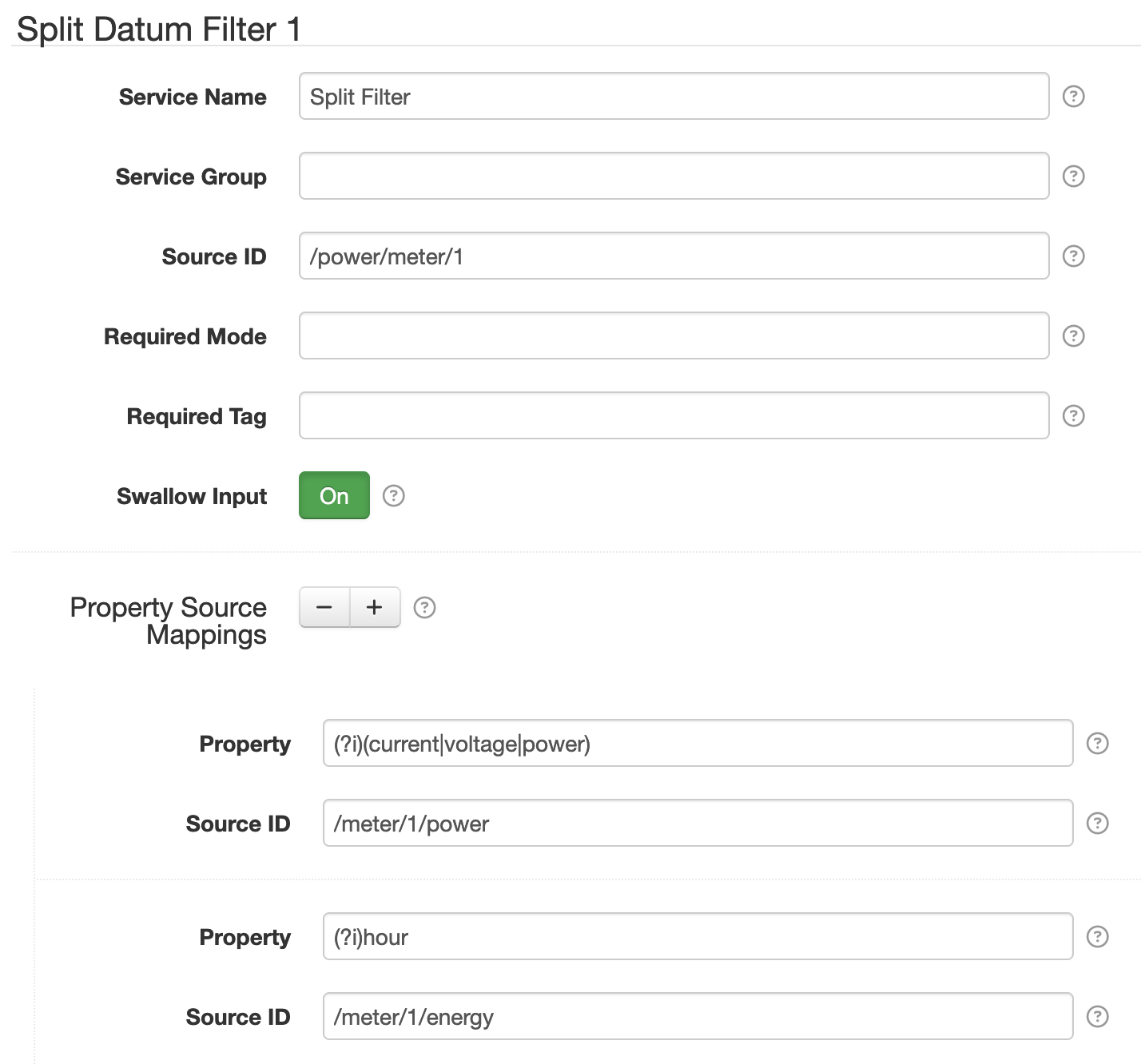
In the example screen shot shown above, the /power/meter/1 datum stream is split into two datum
streams: /meter/1/power and /meter/1/energy. Properties with names containing current,
voltage, or power (case-insensitive) will be copied to /meter/1/power. Properties with names
containing hour (case-insensitive) will be copied to /meter/1/energy.
Each filter configuration contains the following overall settings:
| Setting | Description |
|---|---|
| Service Name | A unique ID for the filter, to be referenced by other components. |
| Service Group | An optional service group name to assign. |
| Source ID | A case-insensitive pattern to match the input source ID(s) to filter. If omitted then datum for all source ID values will be filtered, otherwise only datum with matching source ID values will be filtered. |
| Required Mode | If configured, an operational mode that must be active for this filter to be applied. |
| Required Tag | Only apply the filter on datum with the given tag. A tag may be prefixed with ! to invert the logic so that the filter only applies to datum without the given tag. Multiple tags can be defined using a , delimiter, in which case at least one of the configured tags must match to apply the filter. |
| Swallow Input | If enabled, then discard input datum after splitting. Otherwise leave the input datum as is. |
| Property Source Mappings | A list of property name regular expression with associated source IDs to copy matching properties to. |
27.2 Property Source Mappings settings¶
Use the + and - buttons to add/remove Property Source Mapping configurations.
Each property source mapping configuration contains the following settings:
| Setting | Description |
|---|---|
| Property | A property name case-sensitive regular expression to match on the input datum stream. You can enable case-insensitive matching by including a (?i) prefix. |
| Source ID | The destination source ID to copy the matching properties to. Supports placeholders. |
Tip
If multiple property name expressions match the same property name, that property will be copied to all the datum streams of the associated source IDs.