32. Virtual Meter Datum Filter¶
The Virtual Meter Datum Filter provides a way to derive an accumulating "meter reading" value out of an instantaneous property value over time. For example, if you have an irradiance sensor that allows you to capture instantaneous W/m2 power values, you could configure a virtual meter to generate Wh/m2 energy values.
Each virtual meter works with a single input datum property, typically an instantaneous property.
The derived accumulating datum property will be named after that property with the time unit suffix
appended. For example, an instantaneous irradiance property using the Hours time unit would
result in an accumulating irradianceHours property. The value is calculated as an average
between the current and the previous instantaneous property values, multiplied by the amount of
time that has elapsed between the two samples.
This filter is provided by the Standard Datum Filters plugin.
32.1 Settings¶
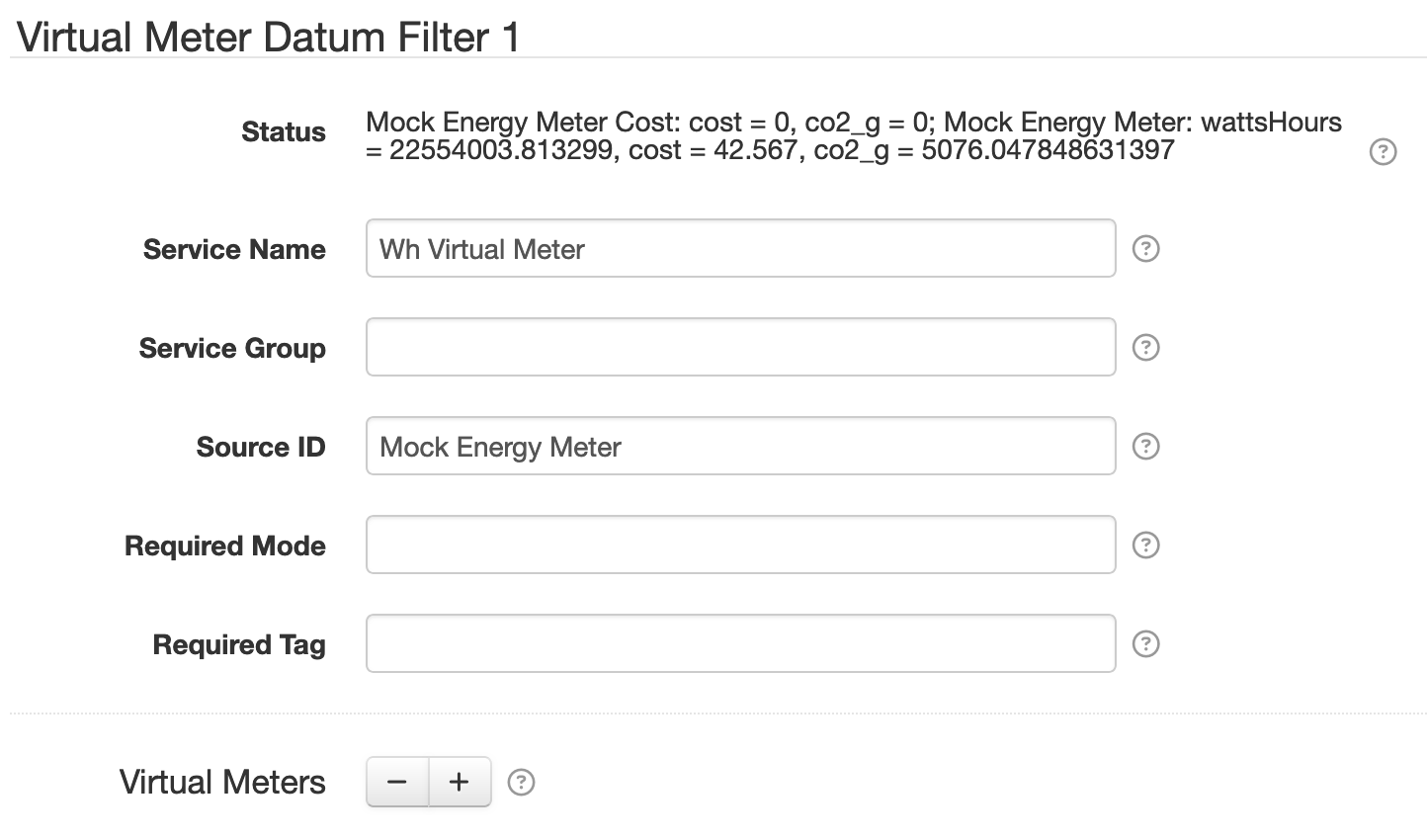
Each filter configuration contains the following overall settings:
| Setting | Description |
|---|---|
| Service Name | A unique ID for the filter, to be referenced by other components. |
| Service Group | An optional service group name to assign. |
| Source ID | A case-insensitive pattern to match the input source ID(s) to filter. If omitted then datum for all source ID values will be filtered, otherwise only datum with matching source ID values will be filtered. |
| Required Mode | If configured, an operational mode that must be active for this filter to be applied. |
| Required Tag | Only apply the filter on datum with the given tag. A tag may be prefixed with ! to invert the logic so that the filter only applies to datum without the given tag. Multiple tags can be defined using a , delimiter, in which case at least one of the configured tags must match to apply the filter. |
| Virtual Meters | Configure as many virtual meters as you like, using the + and - buttons to add/remove meter configurations. |
32.2 Virtual Meter Settings¶
The Virtual Meter settings define a single virutal meter.
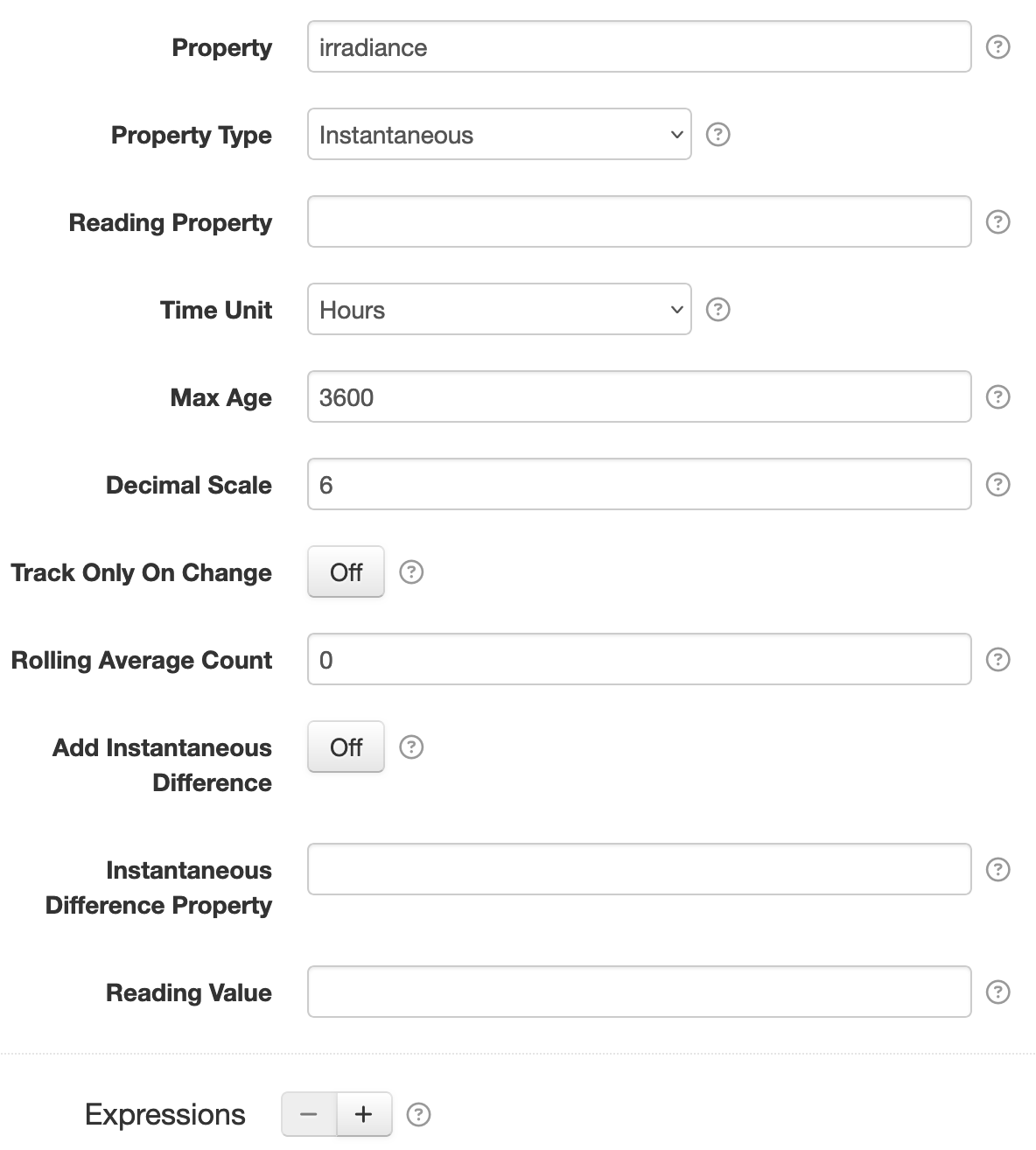
| Setting | Description |
|---|---|
| Property | The name of the input datum property to derive the virtual meter values from. |
| Property Type | The type of the input datum property. Typically this will be Instantaneous but when combined with an expression an Accumulating property can be used. |
| Reading Property | The name of the output meter accumulating datum property to generate. Leave empty for a default name derived from Property and Time Unit. For example, an instantaneous irradiance property using the Hours time unit would result in an accumulating irradianceHours property. |
| Time Unit | The time unit to record meter readings as. This value affects the name of the virtual meter reading property if Reading Property is left blank: it will be appended to the end of Property Name. It also affects the virtual meter output reading values, as they will be calculated in this time unit. |
| Max Age | The maximum time allowed between samples where the meter reading can advance. In case the node is not collecting samples for a period of time, this setting prevents the plugin from calculating an unexpectedly large reading value jump. For example if a node was turned off for a day, the first sample it captures when turned back on would otherwise advance the reading as if the associated instantaneous property had been active over that entire time. With this restriction, the node will record the new sample date and value, but not advance the meter reading until another sample is captured within this time period. |
| Decimal Scale | A maximum number of digits after the decimal point to round to. Set to 0 to round to whole numbers. |
| Track Only On Change | When enabled, then only update the previous reading date if the new reading value differs from the previous one. |
| Rolling Average Count | A count of samples to average the property value from. When set to something greater than 1, then apply a rolling average of this many property samples and output that value as the instantaneous source property value. This has the effect of smoothing the instantaneous values to an average over the time period leading into each output sample. Defaults to 0 so no rolling average is applied. |
| Add Instantaneous Difference | When enabled, then include an output instantaneous property of the difference between the current and previous reading values. |
| Instantaneous Difference Property | The derived output instantaneous datum property name to use when Add Instantaneous Difference is enabled. By default this property will be derived from the Reading Property value with Diff appended. |
| Reading Value | You can reset the virtual meter reading value with this setting.  Note this is an advanced operation. If you submit a value for this setting, the virtual meter reading will be reset to this value such that the next datum the reading is calculated for will use this as the current meter reading. This will impact the datum stream's reported aggregate values, so you should be very sure this is something you want to do. For example if the virtual meter was at Note this is an advanced operation. If you submit a value for this setting, the virtual meter reading will be reset to this value such that the next datum the reading is calculated for will use this as the current meter reading. This will impact the datum stream's reported aggregate values, so you should be very sure this is something you want to do. For example if the virtual meter was at 1000 and you reset it 0 then that will appear as a -1000 drop in whatever the reading is measuring. If this occurs you can create a Reset Datum auxiliary record to accomodate the reset value. |
| Expressions | Configure as many expressions as you like, using the + and - buttons to add/remove expression configurations. |
32.3 Virtual Meter Expression Settings¶
A virtual meter can use expressions to customise how the output meter value reading value is calculated. See the Expressions section for more information.
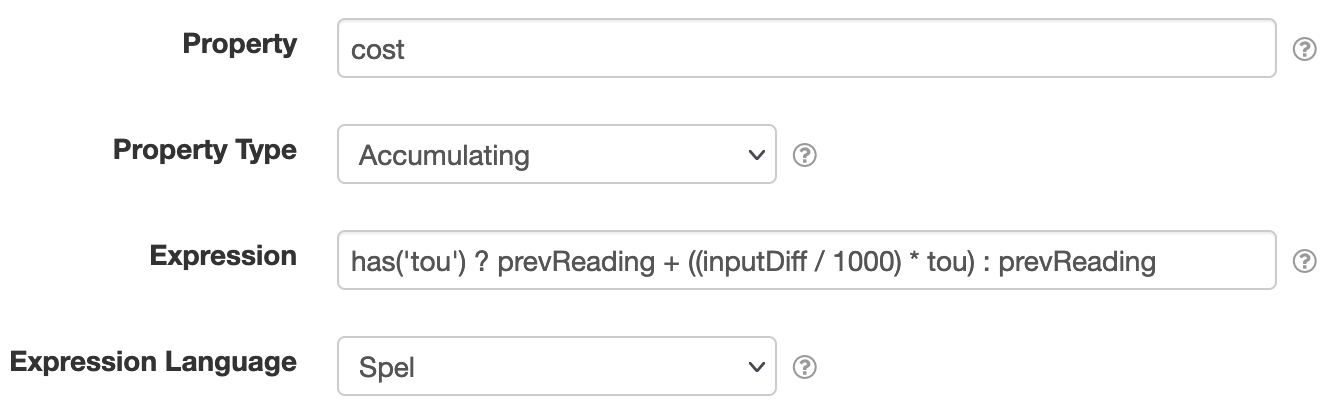
| Setting | Description |
|---|---|
| Property | The datum property to store the expression result in. This must match the Reading Property of a meter configuration. Keep in mind that if Reading Property is blank, the implied value is derived from Property and Time Unit. |
| Property Type | The datum property type to use. |
| Expression | The expression to evaluate. See below for more info. |
| Expression Language | The expression language to write Expression in. |
32.4 Filter parameters¶
When the virtual meter filter is applied to a given datum, it will generate the following filter parameters, which will be available to other filters that are applied to the same datum after this filter.
| Parameter | Description |
|---|---|
{inputPropertyName}_diff |
The difference between the current input property value and the previous input property value. The {inputPropertyName} part of the parameter name will be replaced by the actual input property name. For example irradiance_diff. |
{meterPropertyName}_diff |
The difference between the current output meter property value and the previous output meter property value. The {meterPropertyName} part of the parameter name will be replaced by the actual output meter property name. For example irradianceHours_diff. |
32.5 Expressions¶
Expressions can be configured to calculate the output meter datum property, instead of using the default averaging algorithm. If an expression configuration exists with a Property that matches a configured (or implied) meter configuration Reading Property, then the expression will be invoked to generate the new meter reading value. See the Expressions guide for general expression language reference.
Warning
It is important to remember that the expression must calculate the next meter reading value. Typically this means it will calculate some differential value based on the amount of time that has elapsed and add that to the previous meter reading value.
32.5.1 Expression root object¶
The root object is a virtual meter expression object that lets you treat all datum properties, and filter parameters, as expression variables directly, along with the following properties:
| Property | Type | Description |
|---|---|---|
config |
VirtualMeterConfig |
A VirtualMeterConfig object for the virtual meter configuration the expression is evaluating for. |
datum |
GeneralNodeDatum |
A Datum object, populated with data from all property and virtual meter configurations. |
props |
Map<String,Object> |
Simple Map based access to the properties in datum, and transform parameters, to simplify expressions. |
currDate |
long |
The current datum timestamp, as a millisecond epoch number. |
prevDate |
long |
The previous datum timestamp, as a millisecond epoch number. |
timeUnits |
decimal |
A decimal number of the difference between currDate and prevDate in the virtual meter configuration's Time Unit, rounded to at most 12 decimal digits. |
currInput |
decimal |
The current input property value. |
prevInput |
decimal |
The previous input property value. |
inputDiff |
decimal |
The difference between the currInput and prevInput values. |
prevReading |
decimal |
The previous output meter property value. |
The following methods are available:
| Function | Arguments | Result | Description |
|---|---|---|---|
has(name) |
String |
boolean |
Returns true if a property named name is defined. |
timeUnits(scale) |
int |
decimal |
Like the timeUnits property but rounded to a specific number of decimal digits. |
32.5.2 Expression example: time of use tariff reading¶
Iagine you'd like to track a time-of-use cost associated with the energy readings captured by an
energy meter. The Time-based Tariff Datum Filter filter could be used to add a
tou property to each datum, and then a virtual meter expression can be used to calculate a cost
reading property. The cost property will be an accumulating property like any meter reading, so
when SolarNetwork aggregates its value over time you will see the effective cost over each aggregate
time period.
Here is a screen shot of the settings used for this scenario (note how the Reading Property value matches the Expression Property value):
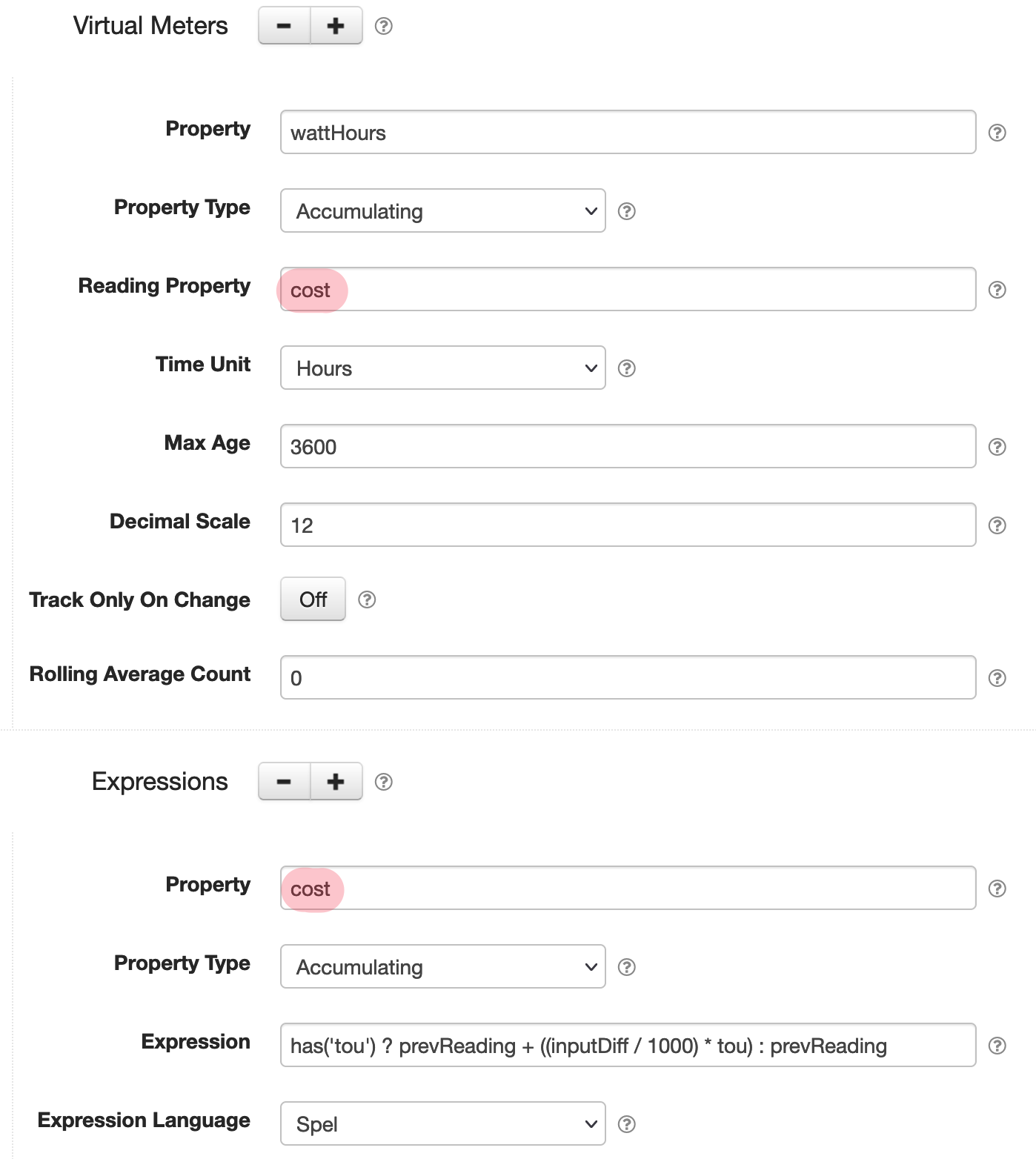
The important settings to note are:
| Setting | Notes |
|---|---|
| Virtual Meter - Property | The input datum property is set to wattHours because we want to track changes in this property over time. |
| Virtual Meter - Property Type | We use Accumulating here because that is the type of property wattHours is. |
| Virtual Meter - Reading Property | The output reading property name. This must match the Expression - Property setting. |
| Expression - Property | This must match the Virtual Meter - Reading Property we want to evaluate the expression for. |
| Expression - Property Type | Typically this should be Accumulating since we are generating a meter reading style property. |
| Expression - Expression | The expression to evaluate. This expression looks for the tou property and when found the meter reading is incremented by the difference between the current and previous input wattHours property values multiplied by tou. If tou is not available, then the previous meter reading value is returned (leaving the reading unchanged). |
Assuming a datum sample with properties like the following:
| Property | Value |
|---|---|
tou |
11.00 |
currDate |
1621380669005 |
prevDate |
1621380609005 |
timeUnits |
0.016666666667 |
currInput |
6095574 |
prevInput |
6095462 |
inputDiff |
112 |
prevReading |
1022.782 |
Then here are some example expressions and the results they would produce:
| Expression | Result | Comment |
|---|---|---|
inputDiff / 1000 |
0.112 |
Convert the input Wh property difference to kWh. |
inputDiff / 1000 * tou |
1.232 |
Multiply the input kWh by the the $/kWh tariff value to calculate the cost for the elapsed time period. |
prevReading + (inputDiff / 1000 * tou) |
1,024.014 |
Add the additional cost to the previous meter reading value to reach the new meter value. |