31. Unchanged Datum Filter¶
The Unchanged Datum Filter provides a way to discard entire datum that have not changed within a datum stream.
This filter is provided by the Standard Datum Filters plugin.
Tip
See the Unchanged Property Filter for a filter that can discard individual unchanging properties within a datum stream.
31.1 Settings¶
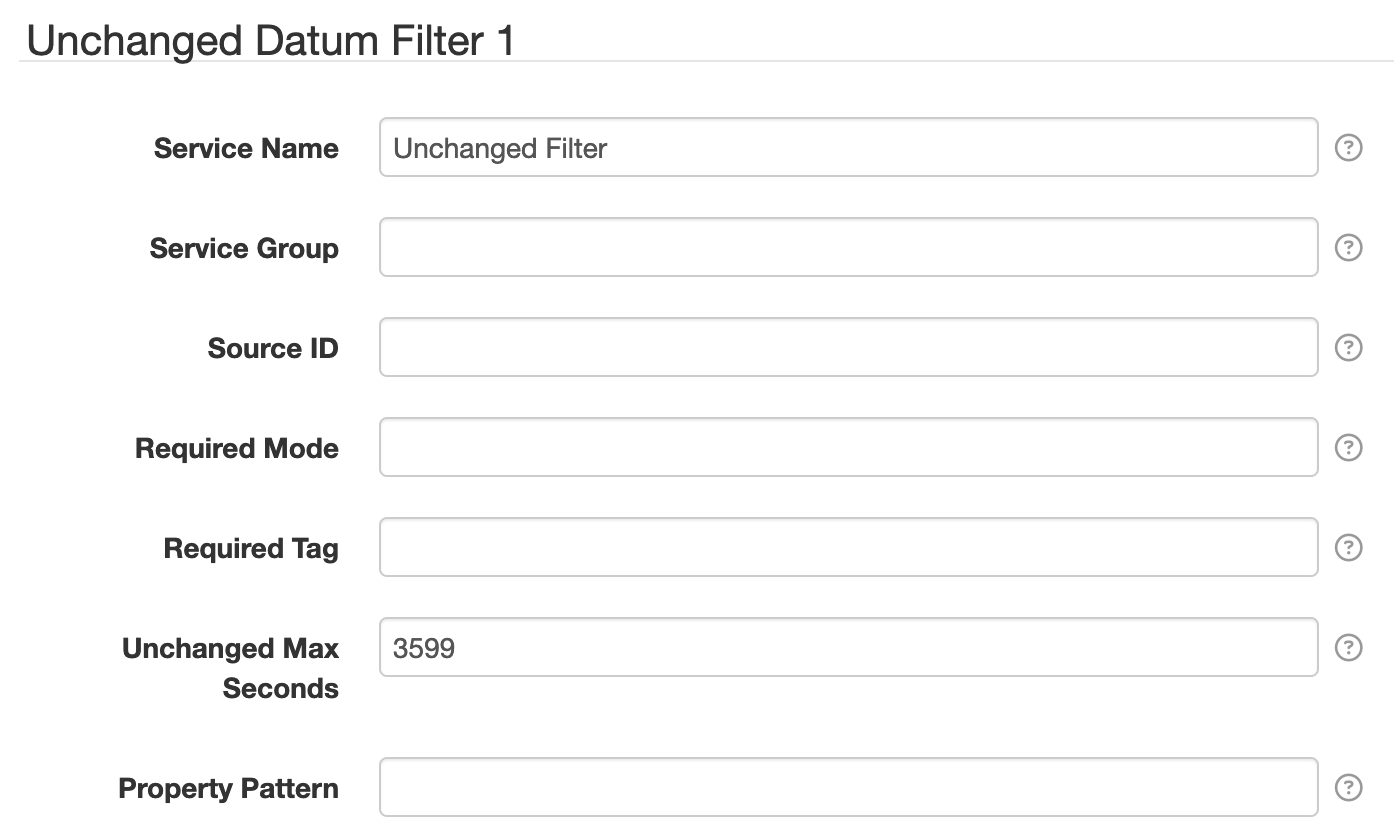
Each filter configuration contains the following overall settings:
| Setting | Description |
|---|---|
| Service Name | A unique ID for the filter, to be referenced by other components. |
| Service Group | An optional service group name to assign. |
| Source ID | A case-insensitive pattern to match the input source ID(s) to filter. If omitted then datum for all source ID values will be filtered, otherwise only datum with matching source ID values will be filtered. |
| Required Mode | If configured, an operational mode that must be active for this filter to be applied. |
| Required Tag | Only apply the filter on datum with the given tag. A tag may be prefixed with ! to invert the logic so that the filter only applies to datum without the given tag. Multiple tags can be defined using a , delimiter, in which case at least one of the configured tags must match to apply the filter. |
| Unchanged Max Seconds | When greater than 0 then the maximum number of seconds to refrain from publishing an unchanged datum within a single datum stream. Use this setting to ensure a datum is included occasionally, even if the datum properties have not changed. Having at least one value per hour in a datum stream is recommended. This time period is always relative to the last unfiltered property within a given datum stream seen by the filter. |
| Property Pattern | A property name pattern that limits the properties monitored for changes. Only property names that match this expression will be considered when determining if a datum differs from the previous datum within the datum stream. |