32. Join Datum Filter¶
The Join Datum Filter provides a way to merge the properties of multiple datum streams into a new derived datum stream.
This filter is provided by the Standard Datum Filters plugin.
32.1 Settings¶
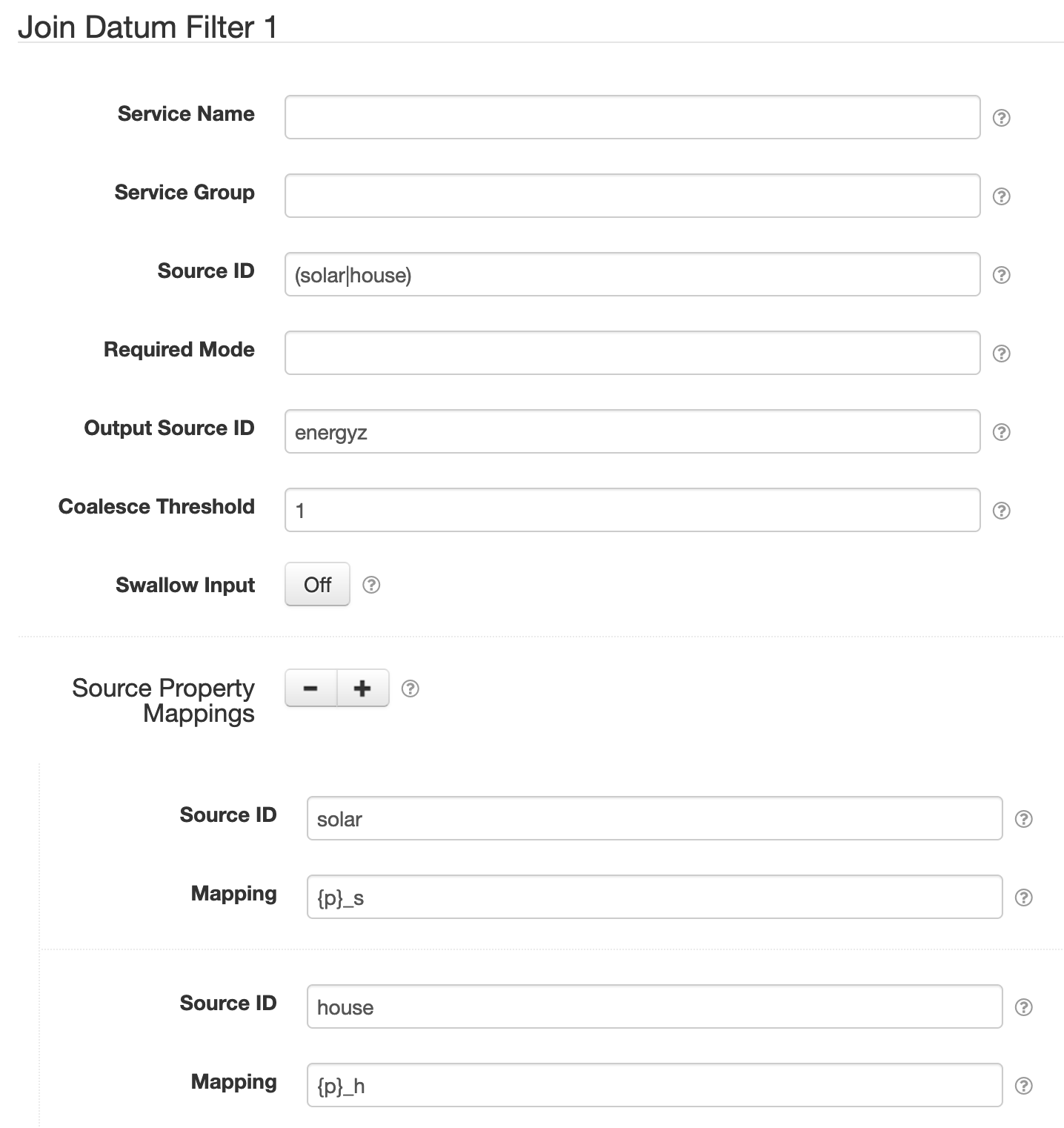
In addition to the Common Settings, the following general settings are available:
| Setting | Description |
|---|---|
| Output Source ID | The source ID of the merged datum stream. Placeholders are allowed. |
| Coalesce Threshold | When 2 or more then wait until datum from this many different source IDs have been encountered before generating an output datum. Once a coalesced datum has been generated the tracking of input sources resets and another datum will only be generated after the threshold is met again. If 1 or less, then generate output datum for all input datum. |
| Swallow Input | If enabled, then filter out input datum after merging. Otherwise leave the input datum as-is. |
| Source Property Mappings | A list of source IDs with associated property name templates to rename the properties with. Each template must contain a {p} parameter which will be replaced by the property names merged from datum encountered with the associated source ID. For example {p}_s1 would map an input property watts to watts_s1. |
Use the + and - buttons to add/remove expression configurations.
32.2 Source Property Mappings settings¶
Each source property mapping configuration contains the following settings:
| Setting | Description |
|---|---|
| Source ID | A source ID pattern to apply the associated Mapping to. Any capture groups (parts of the pattern between () groups) are provided to the Mapping template. |
| Mapping | A property name template with a {p} parameter for an input property name to be mapped to a merged (output) property name. Pattern capture groups from Source ID are available starting with {1}. For example {p}_s1 would map an input property watts to watts_s1. |
Unmapped properties are copied
If a matching source property mapping does not exist for an input datum source ID then the property names of that datum are used as-is.
32.2.1 Source mapping examples¶
The Source ID pattern can define capture groups that will be provided to the Mapping template as numbered parameters, starting with {1}. For example, assuming an input datum property watts, then:
| Datum Source ID | Source ID Pattern | Mapping | Result |
|---|---|---|---|
/power/main |
/power/ |
{p}_main |
watts_main |
/power/1 |
/power/(\d+)$ |
{p}_s{1} |
watts_s1 |
/power/2 |
/power/(\d+)$ |
{p}_s{1} |
watts_s2 |
/solar/1 |
/(\w+)/(\d+)$ |
{p}_{1}{2} |
watts_solar1 |
To help visualize property mapping with a more complete example, let's imagine we have some datum streams being collected and the most recent datum from each look like this:
| /meter/1 | /meter/2 | /solar/1 |
|---|---|---|
{
"watts": 3213,
} |
{
"watts": -842,
} |
{
"watts" : 4055,
"current": 16.89583
} |
Here are some examples of how some source mapping expressions could be defined, including how multiple mappings can be used at once:
| Source ID Patterns | Mappings | Result |
|---|---|---|
/(\w+)/(\d+) |
{1}_{p}{2} |
{
"power_watts1" : 3213,
"power_watts2" : -842,
"solar_watts1" : 4055,
"solar_current" : 16.89583
} |
|
|
{
"watts_1" : 3213,
"watts_2" : -842,
"watts" : 4055,
"current" : 16.89583
} |