39. Time-based Tariff Datum Filter¶
The Tariff Datum Filter provides a way to inject time-based tariff rates based on a flexible tariff schedule defined with various time constraints.
This filter is provided by the Tariff Filter plugin.
39.1 Settings¶
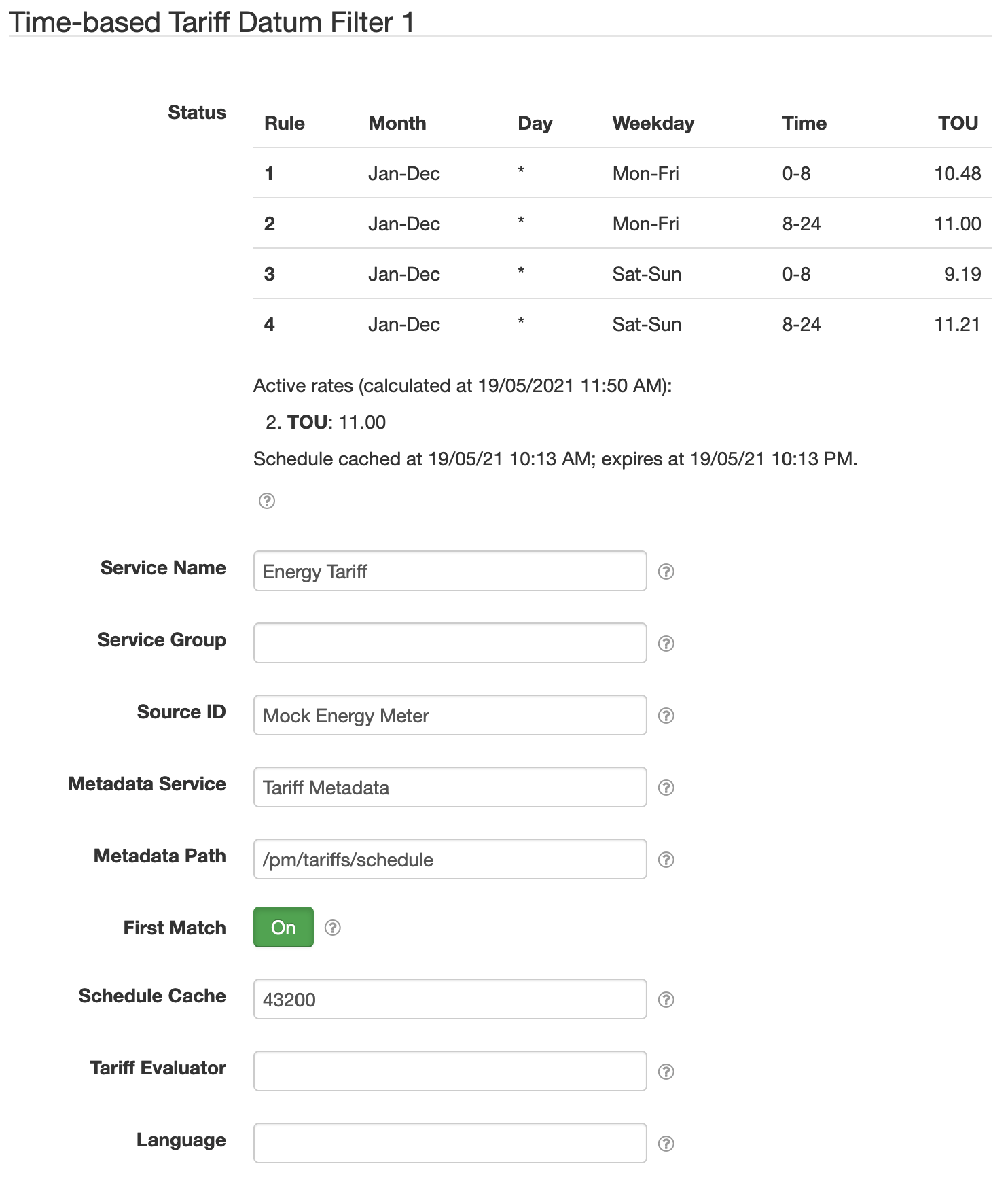
In addition to the Common Settings, the following general settings are available:
| Setting | Description |
|---|---|
| Metadata Service | The Service Name of the Metadata Service to obtain the tariff schedule from. See below for more information. |
| Metadata Path | The metadata path that will resolve the tariff schedule from the configured Metadata Service. |
| Language | An IETF BCP 47 language tag to parse the tariff data with. If not configured then the default system language will be assumed. |
| First Match | If enabled, then apply only the first tariff that matches a given datum date. If disabled, then apply all tariffs that match. |
| Schedule Cache | The amount of seconds to cache the tariff schedule obtained from the configured Metadata Service. |
| Tariff Evaluator | The Service Name of a Time-based Tariff Evaluator service to evaluate each tariff to determine if it should apply to a given datum. If not configured a default algorithm is used that matches all non-empty constraints in an inclusive manner, except for the time-of-day constraint which uses an exclusive upper bound. |
39.2 Metadata Service¶
SolarNode provides a User Metadata Service component that this filter can use for the Metadata Service setting. This allows you to configure the tariff schedule as user metadata in SolarNetwork and then SolarNode will download the schedule and use it as needed.
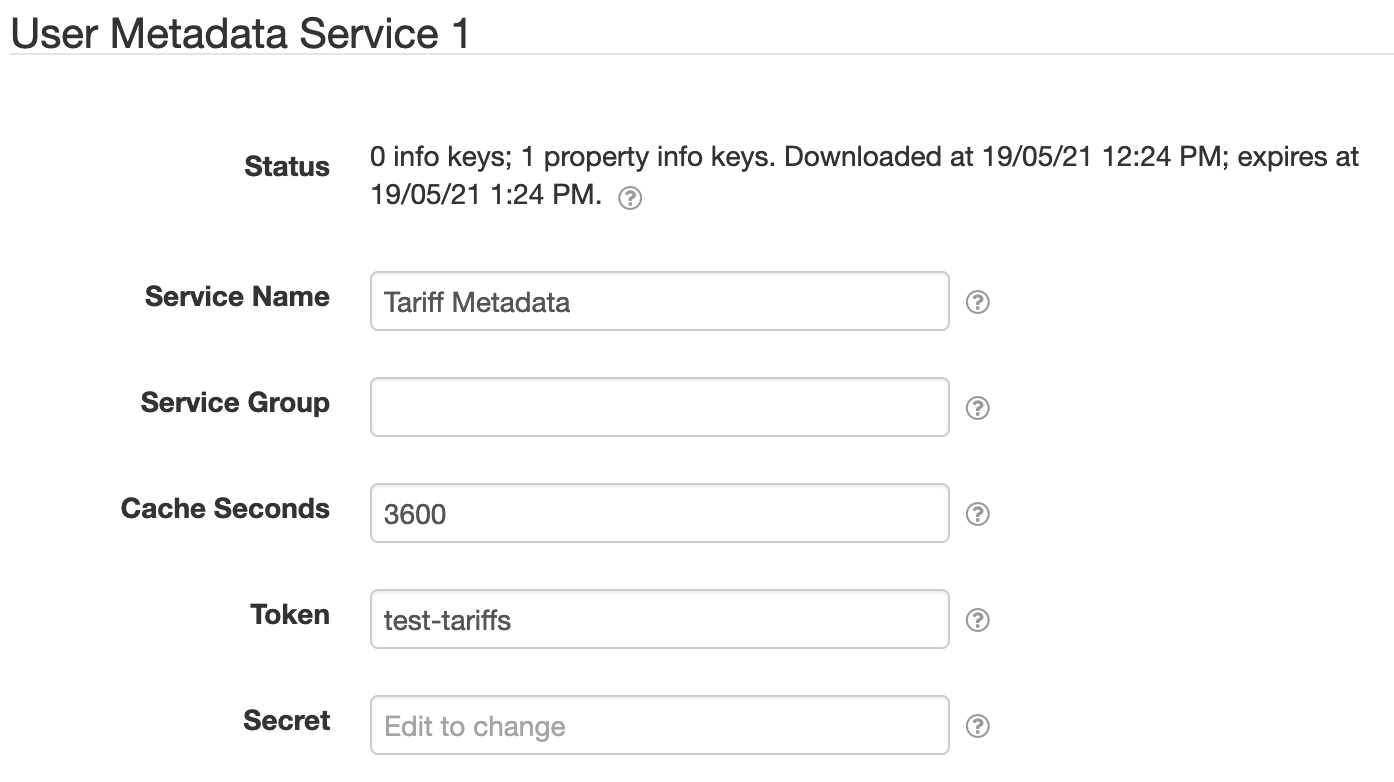
You must configure a SolarNetwork security token to use the User Metadata Service. We recommend that
you create a Data security token in SolarNetwork with a limited security policy that includes an
API Path of just /users/meta and a User Metadata Path of something granular like
/pm/tariffs/**. This will give SolarNode access to just the tariff metadata under the
/pm/tariffs metadata path.
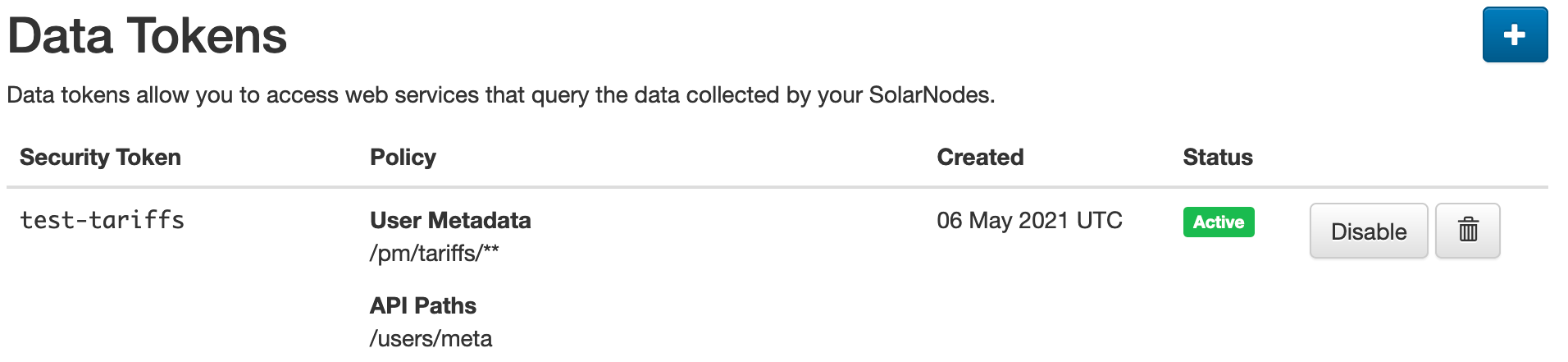
The SolarNetwork API Explorer can be used to add the necessary tariff schedule metadata to your account. For example:
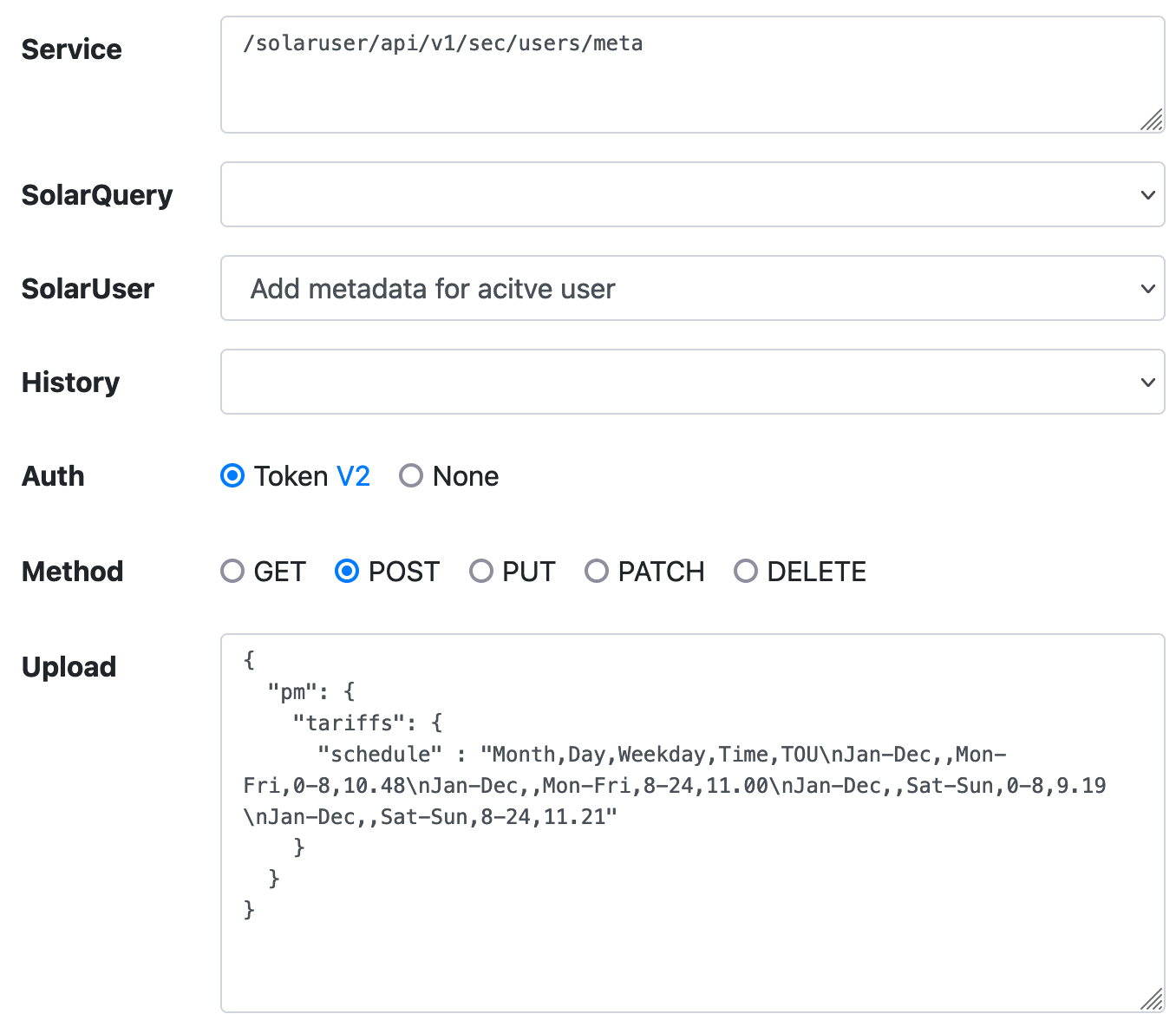
39.3 Tariff schedule format¶
The tariff schedule obtained from the configured Metadata Service uses a simple CSV-based format that can be easily exported from a spreadsheet. Each row represents a rule that includes:
- a set of time constraints that must be satisfied for the rule to be applied
- a list of tariff rates to be added to datum when the constraints are satisfied
Include a header row
A header row is required because the tariff rate names are defined there. The first 4 column names are ignored.
The schedule consists of 4 time constraint columns followed by one or more tariff rate columns. Each
constraint is represented as a range, in the form start - end. Whitespace is allowed around the
- character. If the start and end are the same, the range may be shortened to just start. A
range can be left empty to represent all values. The time constraint columns are:
| Column | Constraint | Description |
|---|---|---|
| 1 | Month range | An inclusive month range. Months can be specified as numbers (1-12) or abbreviations (Jan-Dec) or full names (January - December). When using text names case does not matter and they will be parsed using the Lanauage setting. |
| 2 | Day range | An inclusive day-of-month range. Days are specified as numbers (1-31). |
| 3 | Weekday range | An inclusive day-of-week range. Weekdays can be specified as numbers (1-7) with Monday being 1 and Sunday being 7, or abbreviations (Mon-Sun) or full names (Monday - Sunday). When using text names case does not matter and they will be parsed using the Lanauage setting. |
| 4 | Time range | An inclusive - exclusive time-of-day range. The time can be specified as whole hour numbers (0-24) or HH:MM style (00:00 - 24:00). |
Starting on column 5 of the tariff schedule are arbitrary rate values to add to datum when the corresponding constraints are satisfied. The name of the datum property is derived from the header row of the column, adapted according to the following rules:
- change to lower case
- replacing any runs of non-alphanumeric or underscore with a single underscore
- removing any leading/trailing underscores
Here are some examples of the header name to the equivalent property name:
| Rate Header Name | Datum Property Name |
|---|---|
| TOU | tou |
| Foo Bar | foo_bar |
| This Isn't A Great Name! | this_isn_t_a_great_name |
39.3.1 Example schedule¶
Here's an example schedule with 4 rules and a single TOU rate (the * stands for all values):
| Rule | Month | Day | Weekday | Time | TOU |
|---|---|---|---|---|---|
| 1 | Jan-Dec | * | Mon-Fri | 0-8 | 10.48 |
| 2 | Jan-Dec | * | Mon-Fri | 8-24 | 11.00 |
| 3 | Jan-Dec | * | Sat-Sun | 0-8 | 9.19 |
| 4 | Jan-Dec | * | Sat-Sun | 8-24 | 11.21 |
In CSV format the schedule would look like this:
Month,Day,Weekday,Time,TOU
Jan-Dec,,Mon-Fri,0-8,10.48
Jan-Dec,,Mon-Fri,8-24,11.00
Jan-Dec,,Sat-Sun,0-8,9.19
Jan-Dec,,Sat-Sun,8-24,11.21
When encoding into SolarNetwork metadata JSON, that same schedule would look like this when saved
at the /pm/tariffs/schedule path:
{
"pm": {
"tariffs": {
"schedule": "Month,Day,Weekday,Time,TOU\nJan-Dec,,Mon-Fri,0-8,10.48\nJan-Dec,,Mon-Fri,8-24,11.00\nJan-Dec,,Sat-Sun,0-8,9.19\nJan-Dec,,Sat-Sun,8-24,11.21"
}
}
}