16. Profile¶
The profile menu in the top-right of the Setup App menu give you access to change you password, change you username, logout, restart, and reset SolarNode.
Tip
Your SolarNode credentials are not related, or tied to, your SolarNetwork login credentials. Changing your SolarNode username or password does not change your SolarNetwork credentials.
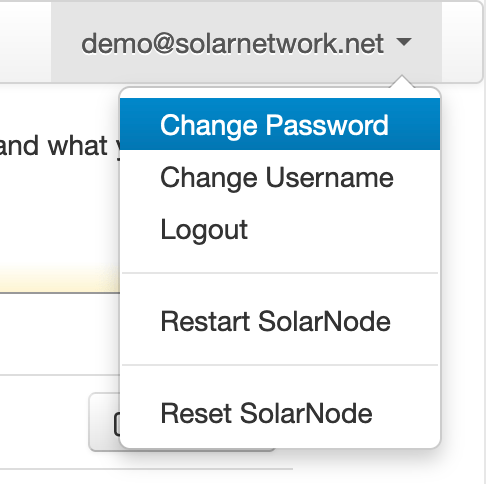
The profile menu in SolarNode
16.1 Change Password¶
Choosing the Change Password menu item will take you to a form for changing your password. Fill in your current password and then your new password, then click the Submit Password button.
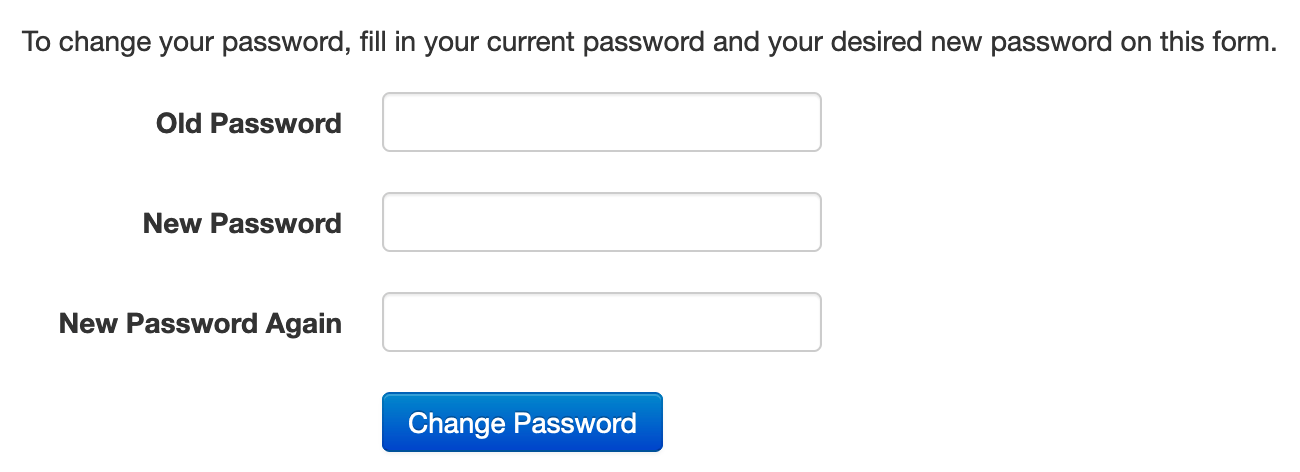
The Change Password form
As a result, you will stay on the same page, but a success (or error) message will be shown above the form:
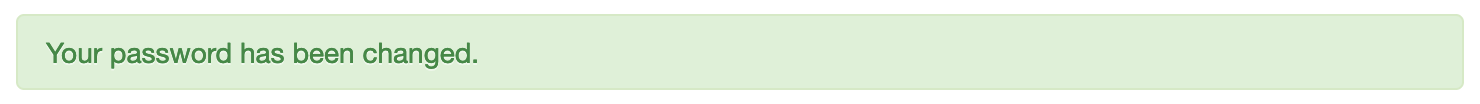
16.2 Change Username¶
Choosing the Change Username menu item will take you to a form for changing your SolarNode username. Fill in your current password and then your new password, then click the Change Username button.
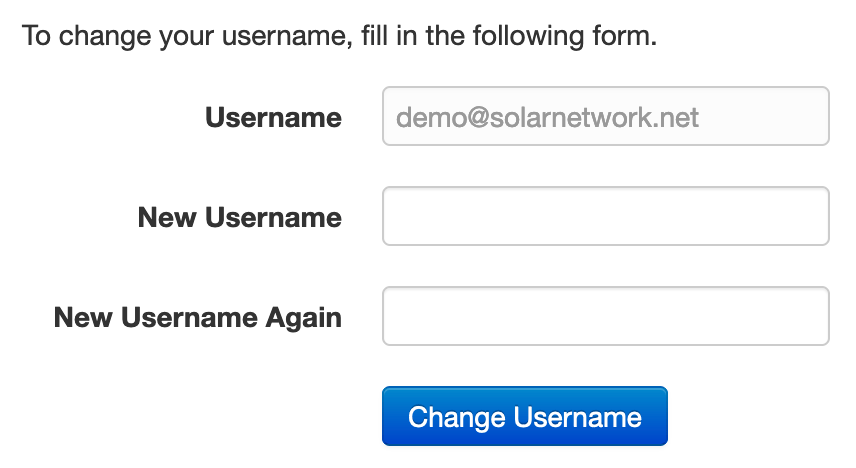
The Change Username form
As a result, you will stay on the same page, but a success (or error) message will be shown above the form:
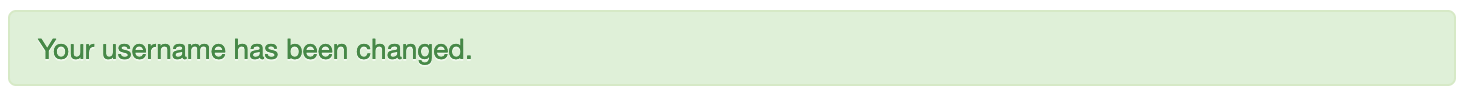
16.3 Logout¶
Choosing the Logout menu item will immediately end your SolarNode session and log you out. You will ned to log in again to use the Setup App further.
16.4 Restart¶
You can either restart or reboot SolarNode from the Restart SolarNode menu. A restart means the SolarNode app will restart, while a reboot means the entire SolarNodeOS device will shut down and boot up again (restarting SolarNode along the way).
You might need to restart SolarNode to pick up new plugins you've installed, and you might need to reboot SolarNode if you've attached new sensors or other devices that require operating system support.
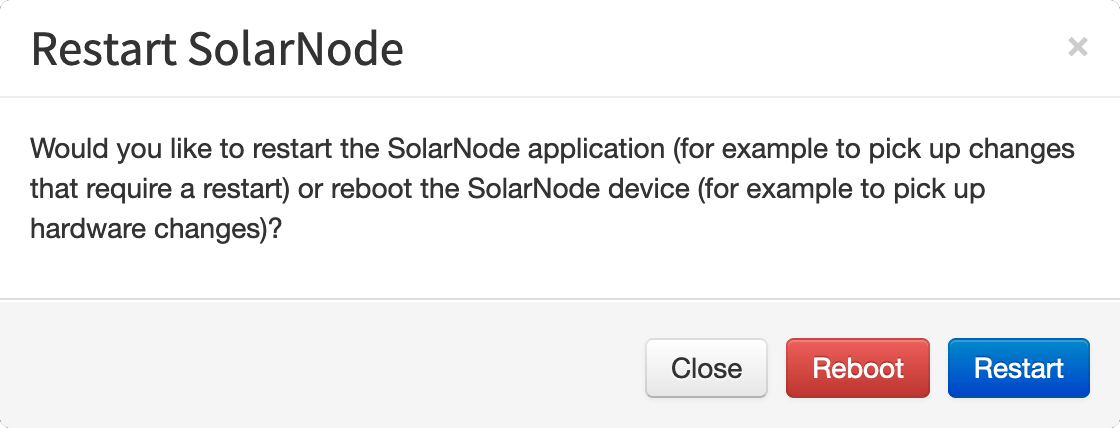
The Restart SolarNode menu brings up this dialog.
16.5 Reset¶
You can perform a "factory reset" of SolarNode to remove all your custom settings, certificate, login credentials, and so on. You also have the option to preserve some SolarNodeOS settings like WiFi credentials if you like.
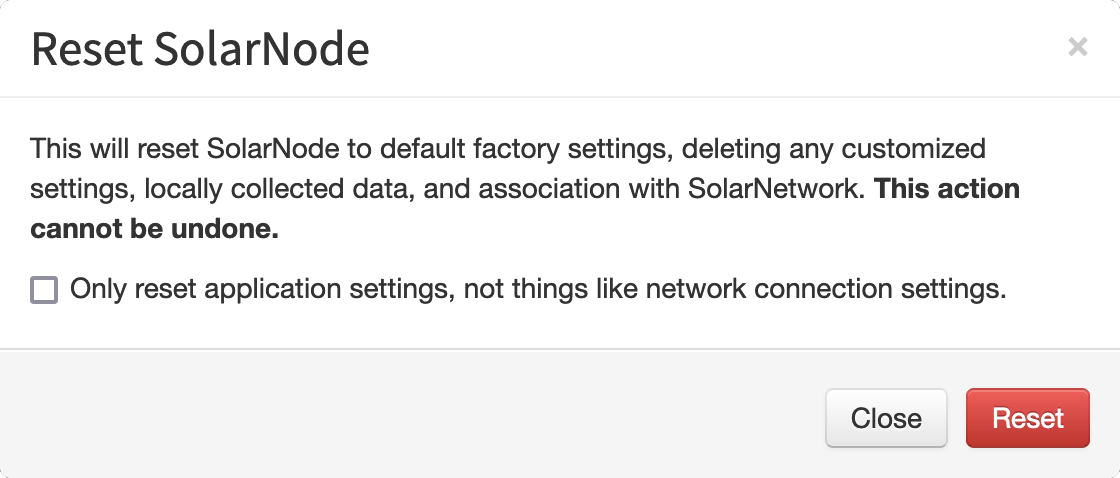
The Reset SolarNode menu brings up this dialog.