76. Setting Specifier¶
The net.solarnetwork.settings.SettingSpecifier API defines metadata for a
single configurable property in the Settings API. The API looks like this:
public interface SettingSpecifier {
/**
* A unique identifier for the type of setting specifier this represents.
*
* <p>
* Generally this will be a fully-qualified interface name.
* </p>
*
* @return the type
*/
String getType();
/**
* Localizable text to display with the setting's content.
*
* @return the title
*/
String getTitle();
}
This interface is very simple, and extended by more specialized interfaces that form more useful setting types.
Note
A SettingSpecifier instance is often referred to simply as a setting.
Here is a view of the class hierarchy that builds off of this interface:
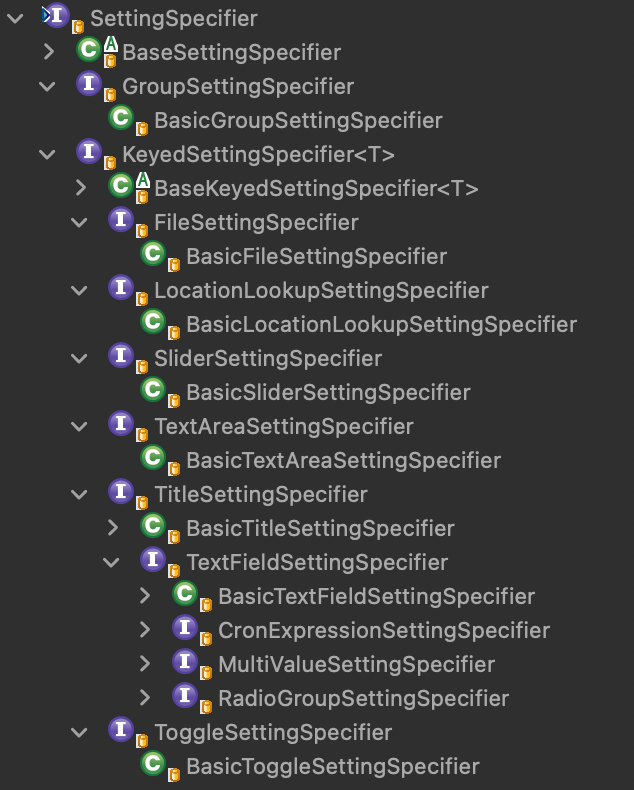
Note
The SettingSpecifier API defines metadata about a configurable property, but not methods to
view or change that property's value. The Settings Service
provides methods for managing setting values.
76.1 Settings Playpen¶
The Settings Playpen plugin demonstrates most of the available setting types, and is a great way to see how the settings can be used.
76.2 Text Field¶
The TextFieldSettingSpecifier defines a simple string-based
configurable property and is the most common setting type. The setting defines a key that maps to
a setter method on its associated component class. In the SolarNode UI a text field is rendered as
an HTML form text input, like this:
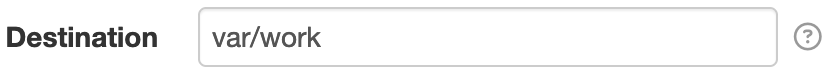
The net.solarnetwork.settings.support.BasicTextFieldSettingSpecifier class provides the standard implementation
of this API. A standard text field setting is created like this:
new BasicTextFieldSettingSpecifier("myProperty", "DEFAULT_VALUE");
// or without any default value
new BasicTextFieldSettingSpecifier("myProperty", null);
Tip
Setting values are generally treated as strings within the Settings API, however other basic data types such as integers and numbers can be used as well. You can also publish a "proxy" setting that manages a complex data type as a string, and en/decode the complex type in your component accessor methods.
For example a Map<String, String> setting could be published as a text field setting that
en/decodes the Map into a delimited string value, for example name=Test, color=red.
76.2.1 Secure Text Field¶
The BasicTextFieldSettingSpecifier can also be used for "secure" text fields where the field's
content is obscured from view. In the SolarNode UI a secure text field is rendered as an HTML
password form input like this:

A standard secure text field setting is created by passing a third true argument, like this:
new BasicTextFieldSettingSpecifier("myProperty", "DEFAULT_VALUE", true);
// or without any default value
new BasicTextFieldSettingSpecifier("myProperty", null, true);
76.3 Title¶
The TitleSettingSpecifier defines a simple read-only string-based
configurable property. The setting defines a key that maps to a setter method on its associated
component class. In the SolarNode UI the default value is rendered as plain text, like this:
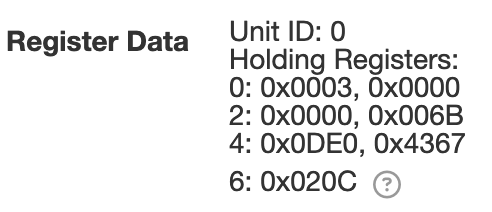
The net.solarnetwork.settings.support.BasicTitleSettingSpecifier class provides the standard
implementation of this API. A standard title setting is created like this:
new BasicTitleSettingSpecifier("status", "Status is good.", true);
76.3.1 HTML Title¶
The TitleSettingSpecifier supports HTML markup. In the SolarNode UI the
default value is rendered directly into HTML, like this:
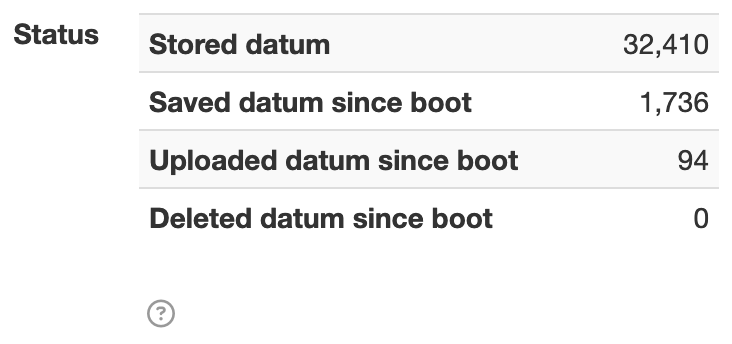
// pass `true` as the 4th argument to enable HTML markup in the status value
new BasicTitleSettingSpecifier("status", "Status is <b>good</b>.", true, true);
76.4 Text Area¶
The TextAreaSettingSpecifier defines a simple string-based
configurable property for a larger text value, loaded as an external file using the
SettingResourceHandler API. In the SolarNode UI a text area is rendered
as an HTML form text area with an associated button to upload the content, like this:
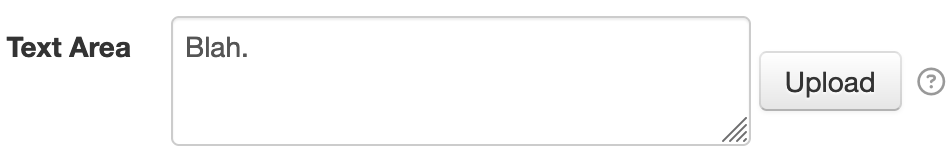
The net.solarnetwork.settings.support.BasicTextAreaSettingSpecifier class provides the standard implementation
of this API. A standard text field setting is created like this:
new BasicTextAreaSettingSpecifier("myProperty", "DEFAULT_VALUE");
// or without any default value
new BasicTextAreaSettingSpecifier("myProperty", null);
76.4.1 Direct Text Area¶
The BasicTextAreaSettingSpecifier can also be used for "direct" text areas where the field's
content is not uploaded as an external file. In the SolarNode UI a direct text area is rendered as
an HTML form text area, like this:
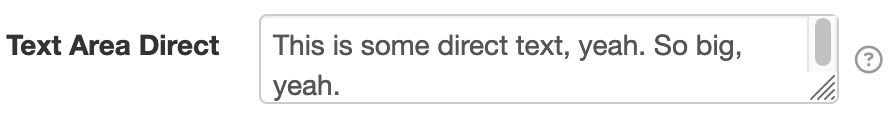
A standard direct text area setting is created by passing a third true argument, like this:
new BasicTextAreaSettingSpecifier("myProperty", "DEFAULT_VALUE", true);
// or without any default value
new BasicTextAreaSettingSpecifier("myProperty", null, true);
76.5 Toggle¶
The ToggleSettingSpecifier defines a boolean configurable property. In
the SolarNode UI a toggle setting is rendered as an HTML form button, like this:

The net.solarnetwork.settings.support.BasicToggleSettingSpecifier class provides the standard implementation
of this API. A standard toggle setting is created like this:
new BasicToggleSettingSpecifier("enabled", false); // default "off"
new BasicToggleSettingSpecifier("enabled", true); // default "on"
76.6 Slider¶
The SliderSettingSpecifier defines a number-based configuration property
with minimum and maximum values enforced, and a step limit. In the SolarNode UI a
slider is rendered as an HTML widget, like this:

The net.solarnetwork.settings.support.BasicSliderSettingSpecifier class provides the standard implementation
of this API. A standard Slider setting is created like this:
// no default value, range between 0-11 in 0.5 increments
new BasicSliderSettingSpecifier("volume", null, 0.0, 11.0, 0.5);
// default value 5.0, range between 0-11 in 0.5 increments
new BasicSliderSettingSpecifier("volume", 5.0, 0.0, 11.0, 0.5);
76.7 Radio Group¶
The RadioGroupSettingSpecifier defines a configurable property that
accepts a single value from a fixed set of possible values. In the SolarNode UI a radio group is
rendered as a set of HTML radio input form fields, like this:
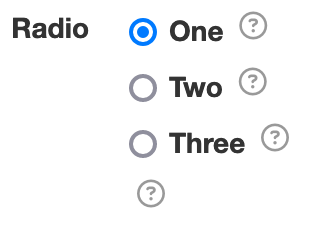
The net.solarnetwork.settings.support.BasicRadioGroupSettingSpecifier class provides the standard implementation
of this API. A standard RadioGroup setting is created like this:
String[] vals = new String[] {"a", "b", "c"};
String[] labels = new Strign[] {"One", "Two", "Three"};
Map<String, String> radioValues = new LinkedHashMap<>(3);
for ( int i = 0; i < vals.length; i++ ) {
radioValues.put(vals[i], labels[i]);
}
BasicRadioGroupSettingSpecifier radio =
new BasicRadioGroupSettingSpecifier("option", vals[0]);
radio.setValueTitles(radioValues);
76.8 Multi-value¶
The MultiValueSettingSpecifier defines a configurable property that
accepts a single value from a fixed set of possible values. In the SolarNode UI a multi-value
setting is rendered as an HTML select form field, like this:
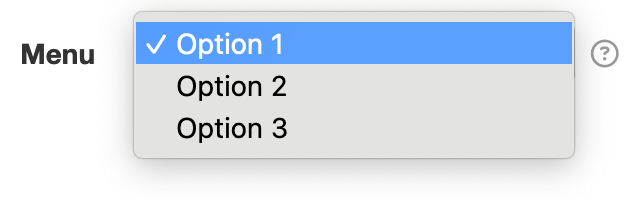
The net.solarnetwork.settings.support.BasicMultiValueSettingSpecifier class provides the standard implementation
of this API. A standard MultiValue setting is created like this:
String[] vals = new String[] {"a", "b", "c"};
String[] labels = new Strign[] {"Option 1", "Option 2", "Option 3"};
Map<String, String> radioValues = new LinkedHashMap<>(3);
for ( int i = 0; i < vals.length; i++ ) {
radioValues.put(vals[i], labels[i]);
}
BasicMultiValueSettingSpecifier menu = new BasicMultiValueSettingSpecifier("option",
vals[0]);
menu.setValueTitles(menuValues);
76.9 File¶
The FileSettingSpecifier defines a file-based resource property, loaded as
an external file using the SettingResourceHandler API. In the SolarNode UI a
file setting is rendered as an HTML file input, like this:

The net.solarnetwork.node.settings.support.BasicFileSettingSpecifier class provides the standard implementation
of this API. A standard file setting is created like this:
// a single file only, no default content
new BasicFileSettingSpecifier("document", null,
new LinkedHashSet<>(Arrays.asList(".txt", "text/*")), false);
// multiple files allowed, no default content
new BasicFileSettingSpecifier("document-list", null,
new LinkedHashSet<>(Arrays.asList(".txt", "text/*")), true);
76.10 Dynamic List¶
A Dynamic List setting allows the user to manage a list of homogeneous items, adding or subtracting items as desired. The items can be literals like strings, or arbitrary objects that define their own settings. In the SolarNode UI a dynamic list setting is rendered as a pair of HTML buttons to remove and add items, like this:

A Dynamic List is often backed by a Java Collection or array in the associated component. In addition
a special size-adjusting accessor method is required, named after the setter method with Count appended.
SolarNode will use this accessor to request a specific size for the dynamic list.
private String[] names = new String[0];
public String[] getNames() {
return names;
}
public void setNames(String[] names) {
this.names = names;
}
public int getNamesCount() {
String[] l = getNames();
return (l == null ? 0 : l.length);
}
public void setNamesCount(int count) {
setNames(ArrayUtils.arrayOfLength(
getNames(), count, String.class, String::new));
}
private List<String> names = new ArrayList<>();
public List<String> getNames() {
return names;
}
public void setNames(List<String> names) {
this.names = names;
}
public int getNamesCount() {
List<String> l = getNames();
return (l == null ? 0 : l.size());
}
public void setNamesCount(int count) {
if ( count < 0 ) {
count = 0;
}
List<String> l = getNames();
int lCount = (l == null ? 0 : l.size());
while ( lCount > count ) {
l.remove(l.size() - 1);
lCount--;
}
if ( l == null && count > 0 ) {
l = new ArrayList<>();
setNames(l);
}
while ( lCount < count ) {
l.add("");
lCount++;
}
}
The SettingUtils.dynamicListSettingSpecifier() method simplifies the creation of a
GroupSettingSpecifier that represents a dynamic list (the examples in the
following sections demonstrate this).
76.10.1 Simple Dynamic List¶
A simple Dynamic List is a dynamic list of string or number values.
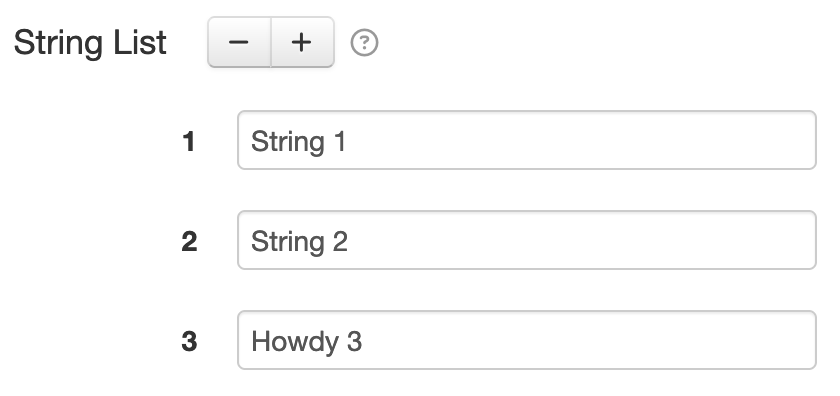
private String[] names = new String[0];
@Override
public List<SettingSpecifier> getSettingSpecifiers() {
List<SettingSpecifier> results = new ArrayList<>();
// turn a list of strings into a Group of TextField settings
GroupSettingSpecifier namesList = SettingUtils.dynamicListSettingSpecifier(
"names", asList(names), (String value, int index, String key) ->
singletonList(new BasicTextFieldSettingSpecifier(key, null)));
results.add(namesList);
return results;
}
76.10.2 Complex Dynamic List¶
A complex Dynamic List is a dynamic list of arbitrary object values. The main difference in terms of the necessary settings structure required, compared to a Simple Dynamic List, is that a group-of-groups is used.
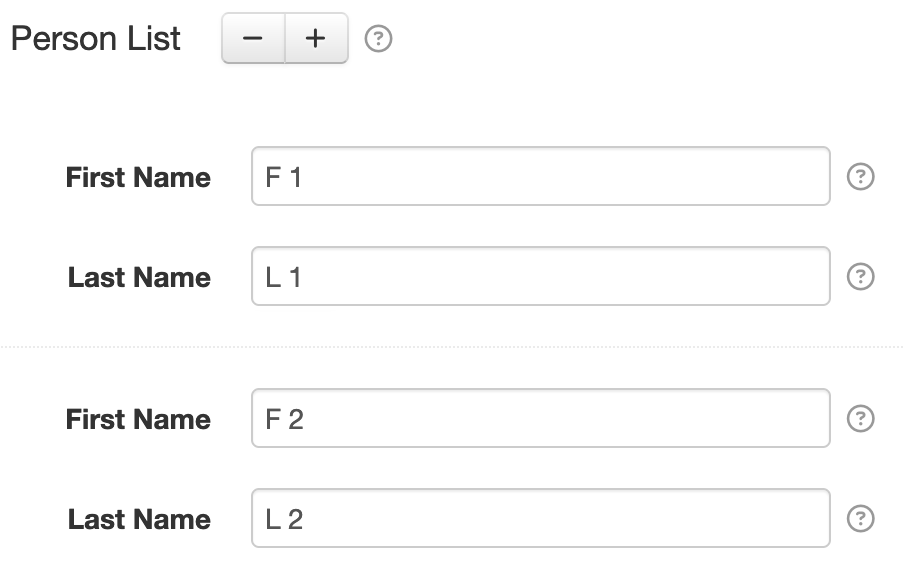
public class Person {
private String firstName;
private String lastName;
// generate list of settings for a Person, nested under some prefix
public List<SettingSpecifier> settings(String prefix) {
List<SettingSpecifier> results = new ArrayList<>(2);
results.add(new BasicTextFieldSettingSpecifier(prefix + "firstName", null));
results.add(new BasicTextFieldSettingSpecifier(prefix + "lastName", null));
return results;
}
public void setFirstName(String firstName) {
this.firstName = firstName;
}
public void setLastName(String lastName) {
this.lastName = lastName;
}
}
private Person[] people = new Person[0];
@Override
public List<SettingSpecifier> getSettingSpecifiers() {
List<SettingSpecifier> results = new ArrayList<>();
// turn a list of People into a Group of Group settings
GroupSettingSpecifier peopleList = SettingUtils.dynamicListSettingSpecifier(
"people", asList(people), (Person value, int index, String key) ->
singletonList(new BasicGroupSettingSpecifier(
value.settings(key + "."))));
results.add(peopleList);
return results;
}