News » SolarNetwork data import feature added
SolarNetwork has a new feature designed to help you migrate data collected from other systems into SolarNetwork. The new Data Import page allows you to upload a CSV file with the data you want to import:
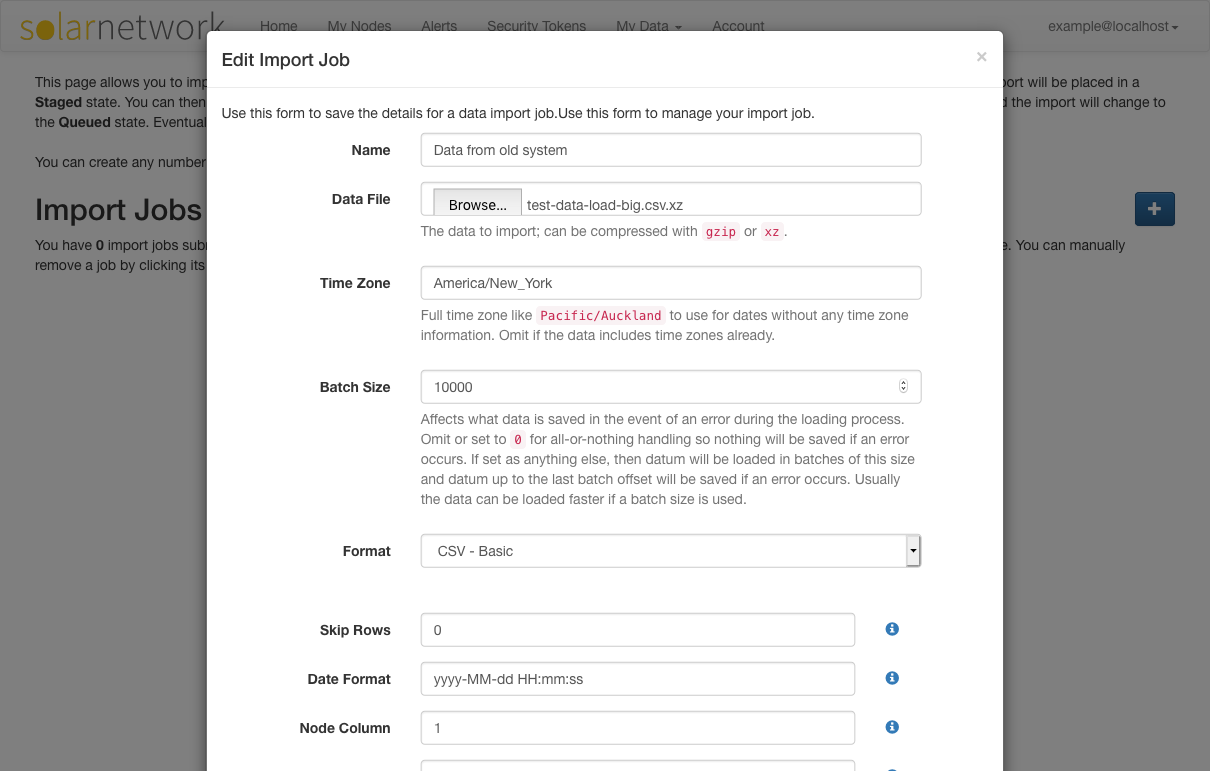
Once the data is uploaded, you can preview how SolarNetwork will interpret the data, and verify everything looks correct:
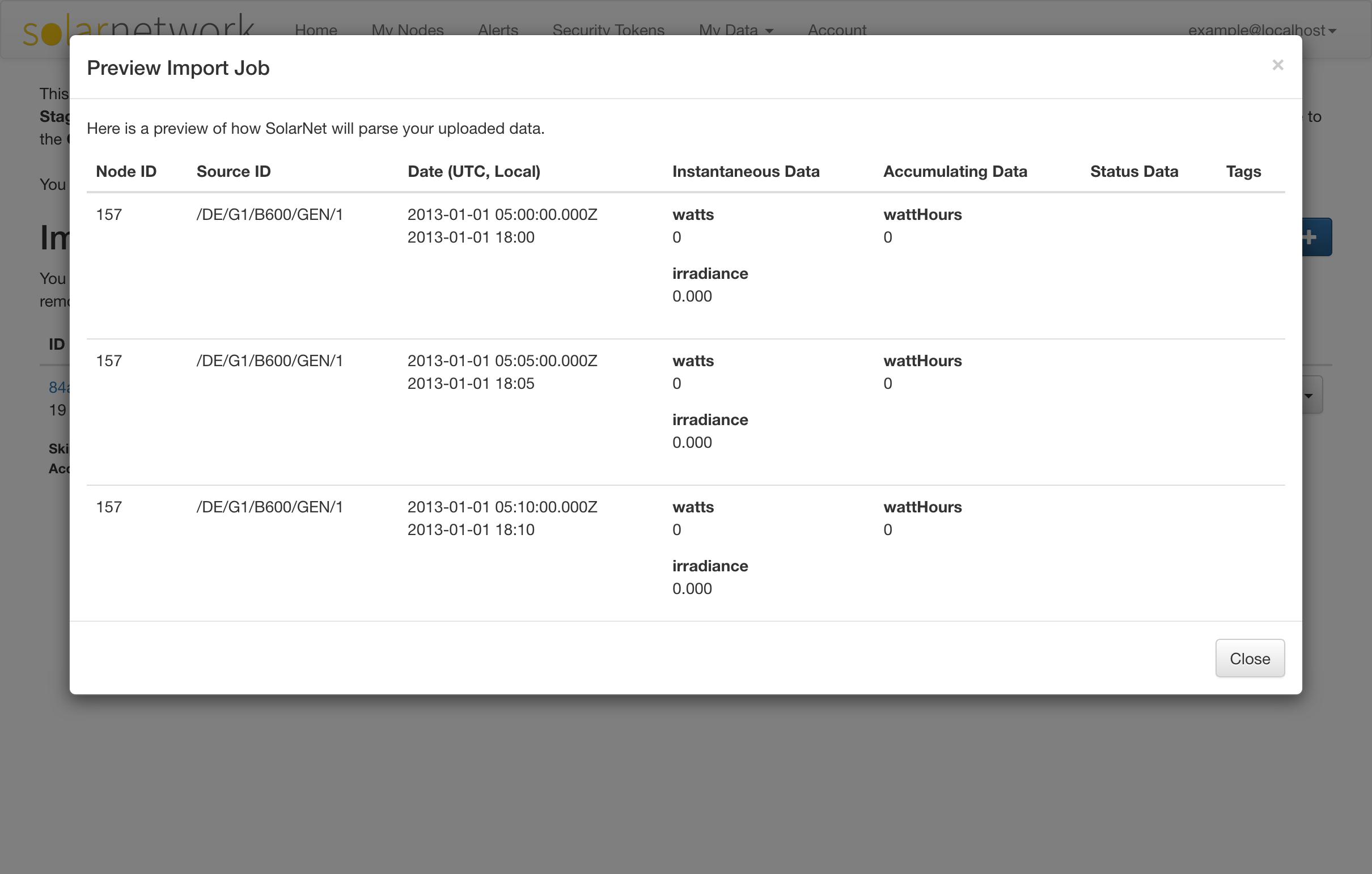
When you finally confirm that the data should be imported, SolarNetwork will schedule the data to be imported, and provide feedback during the import process:
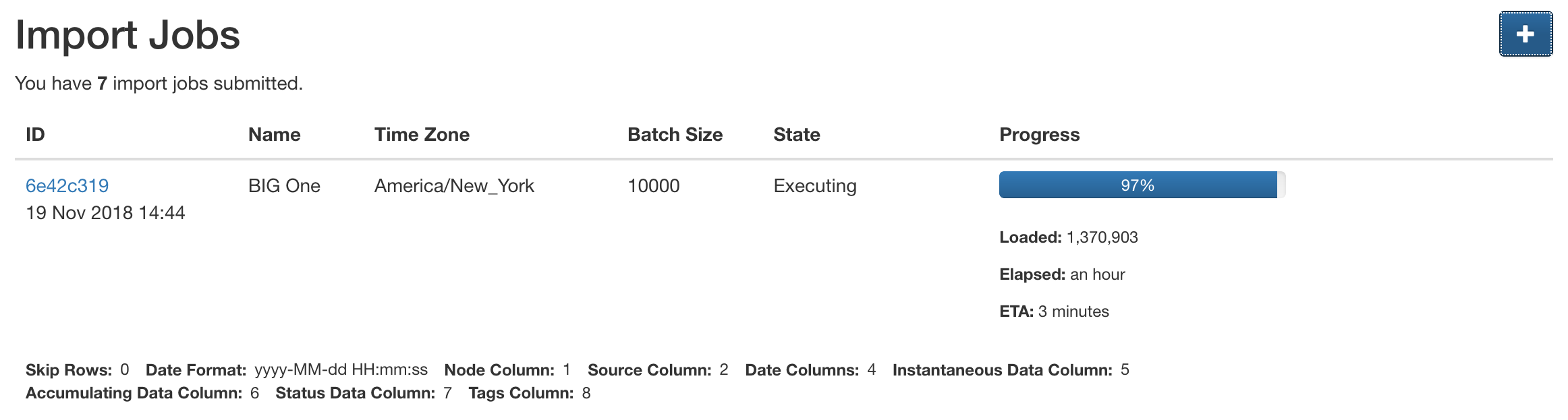
When the import completes, SolarNetwork will show you how many datum were imported:
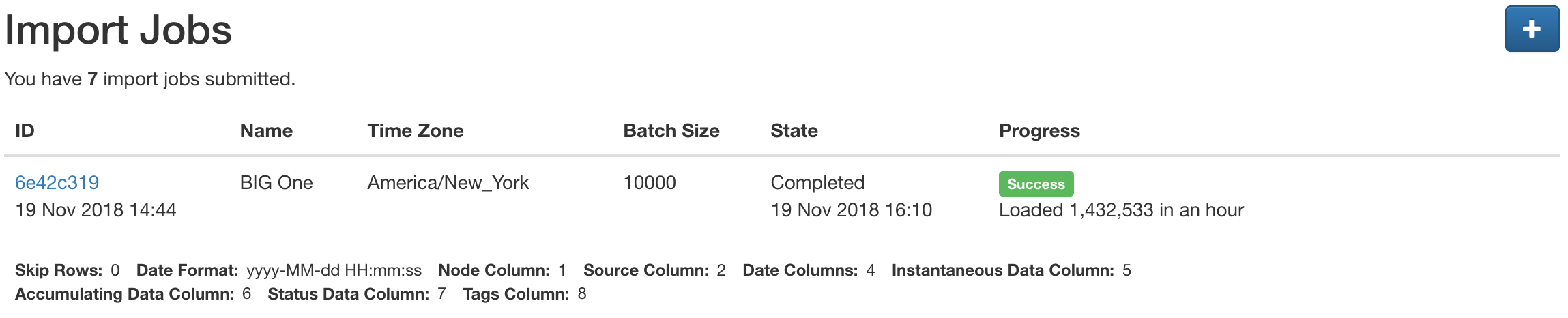
In the future we hope to expand the number of data formats SolarNetwork can accept, and make it as easy as possible to import data from a variety of common monitoring systems.
 This feature was developed with support from our friends at Ecogy Energy.
This feature was developed with support from our friends at Ecogy Energy.